Adding URLs as Trusted Domains for Advanced Service Tasks
You cannot launch advanced service tasks on Web if the relevant domain URLs are not added as trusted domains in the Salesforce Setup page.
To add URLs as trusted domains:
1. Navigate to > > .
The Session Settings page is displayed.
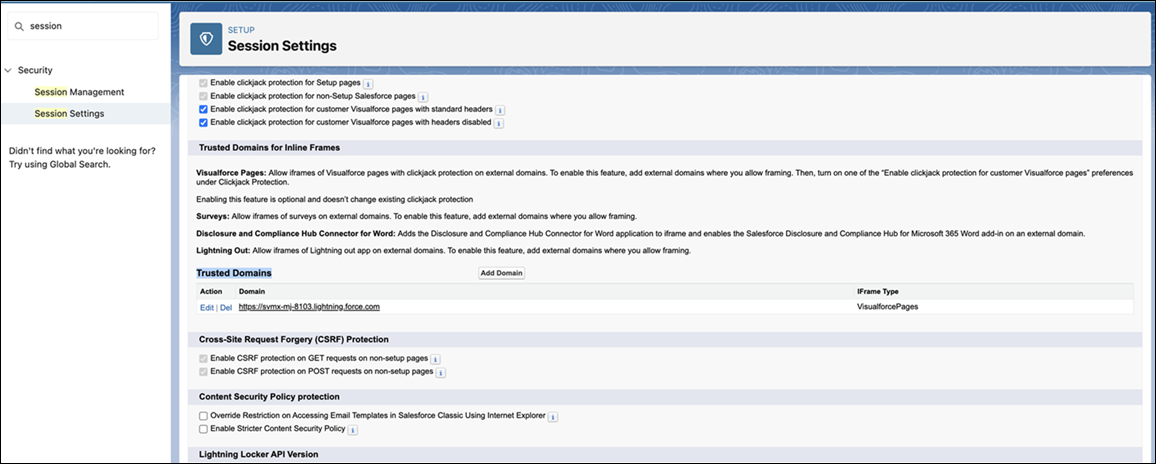
2. Click Add Domain in the Trusted Domains section.
3. Add the relevant domain URLs for the advanced service tasks as per your requirement.