Using Copilot Actions
You can use the Copilot Actions configured for you in Go to carry out specific tasks. The Copilot Actions help you perform pre-set actions on the record. For example, you can use the Summarize Work Order action to obtain a summary of the work order.
Prerequisites
You can use Copilot Actions in Go only if the following prerequisites are met:
• The Copilot Action Wizard and Wizard Steps are configured in the org and assigned to your user profile.
• The Copilot Action is configured suitably in the AI Console. The actions to perform when the Copilot action is invoked are defined in the Copilot Action configuration.
To use a Copilot Action on Go:
1. Launch the record for which you want to use the Copilot Action.
2. Navigate to the Actions tab.
Available Copilot Actions for the records are listed in the Copilot actions section.
3. Tap the Copilot Action you want to invoke.
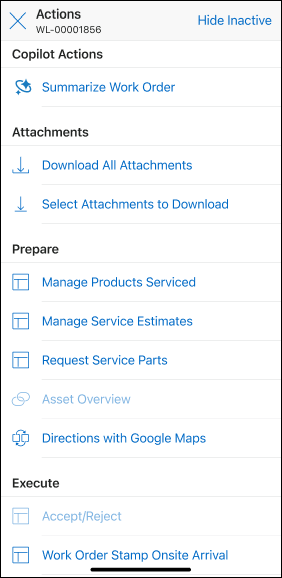
The configured actions for the Copilot Action are performed. For example, if you invoke Summarize Work Order Copilot Action, a summary of the work order is displayed.