Logging into the Target Org
To log into the target org:
1. Open the Asset 360 Tooling page in a web browser.
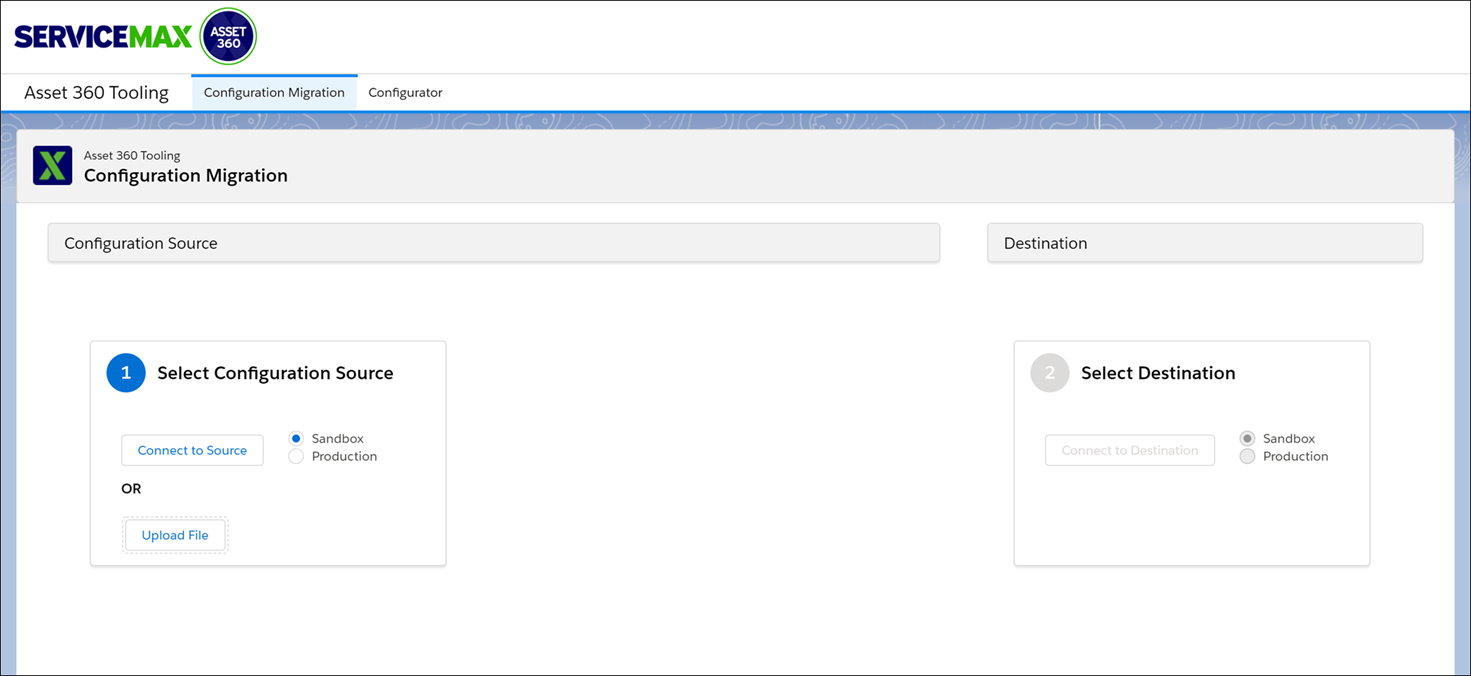
2. Perform one of the following actions in the Configuration Source area:
OR
◦ Upload the file for importing configuration items
3. In the Destination area, specify the type of the org - Sandbox or Production.
4. Click Connect to Destination.
5. Enter the user account details for the source org in the Salesforce Login page and click Login or Log In to Sandbox, for production or sandbox org respectively.
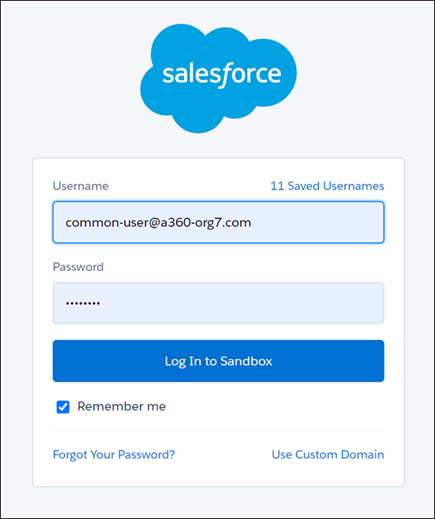
6. Click Allow on the Salesforce Access page.
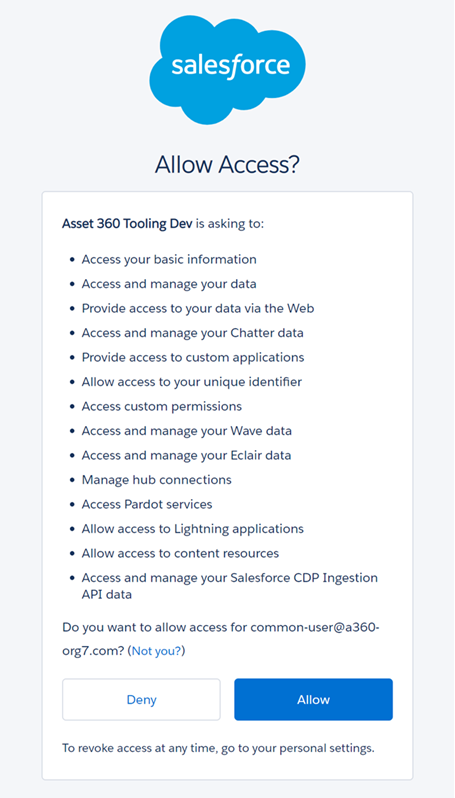
You are prompted to the Tooling Home page. The target org details are displayed in the Destination area.
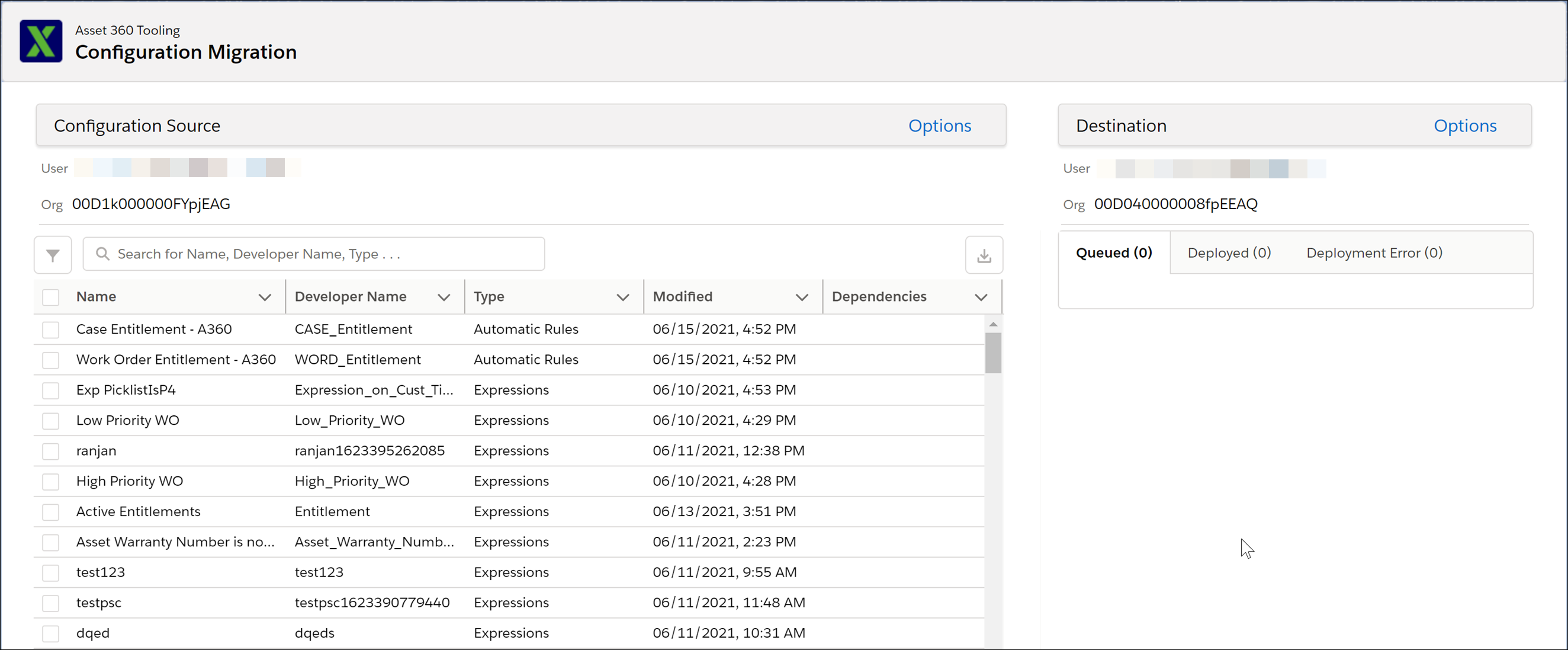
You can perform the following actions:
◦ Click Options > Disconnect to log out from the target org.
◦ Click Options > Properties to view the target org information.