Importing Configuration Items from a File
The Import option helps you to migrate the configurations defined in a file to a target org. Importing configurations from a file:
• Provides the ability to set up scratch / dev orgs from GitHub with relevant configurations
• Removes the dependency on the source org and frees it up for further usage
|
|
You can export the configurations of your source org to a file and use the file to import the configurations to multiple target orgs.
|
To import configurations from a file to a target org:
1. Open the Asset 360 Tooling page in a web browser.
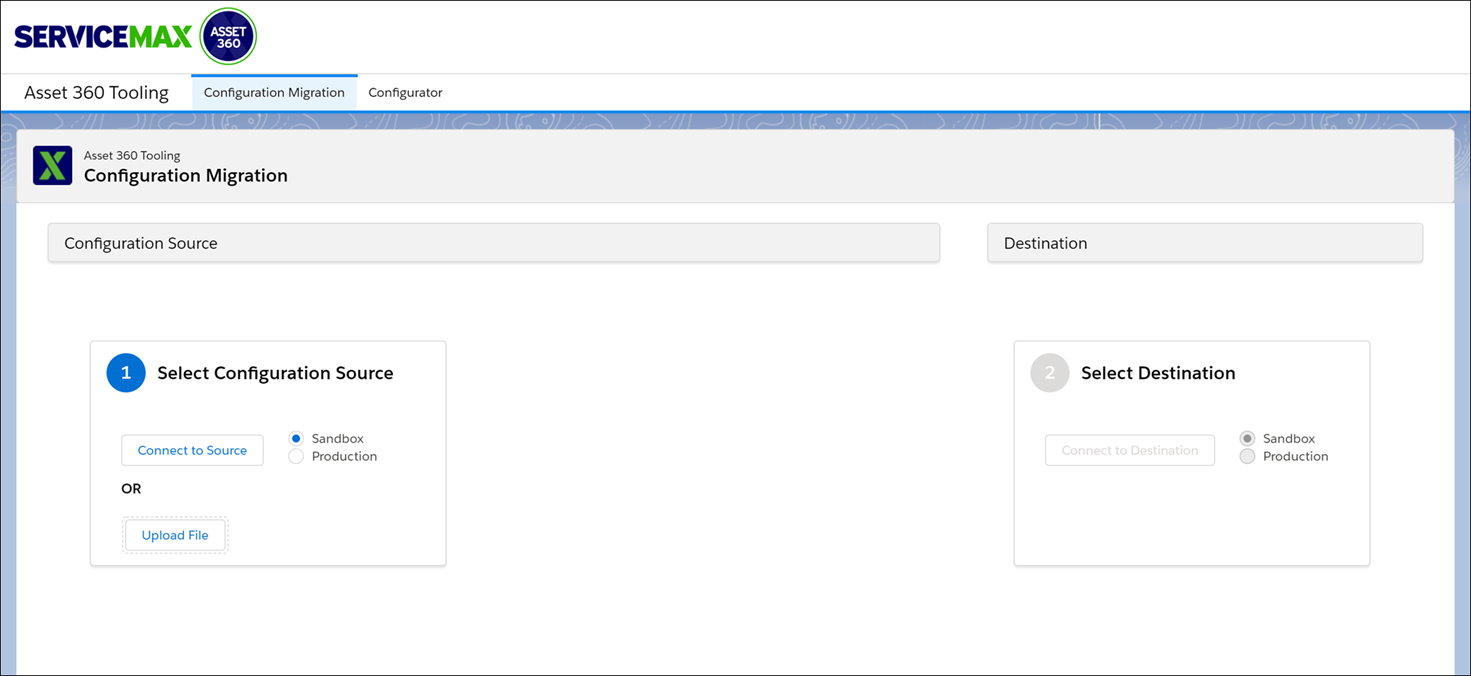
2. Click Upload file in the Configuration Source area.
3. Select the zipped configuration items folder. Configuration items are displayed in the Configuration Source area in tabular format.
Ensure that you use a zipped bundle of configuration files in JSON format only. If the file is not in the specified format, an error message is displayed. |
4. Perform the migration in the same way as the direct migration. For more information, see Migrating Configuration Items.