Exporting Configuration Items to a File
The export option exports the selected configuration definitions to a zipped bundle of files in JSON format. The export capability enables you to create:
• A snapshot of the org’s configuration and use it to migrate to various target orgs later.
• Backups of the org’s configuration to help restore it when required.
To export configurations to a zipped folder:
1. Launch the Asset 360 Tooling page in a web browser.
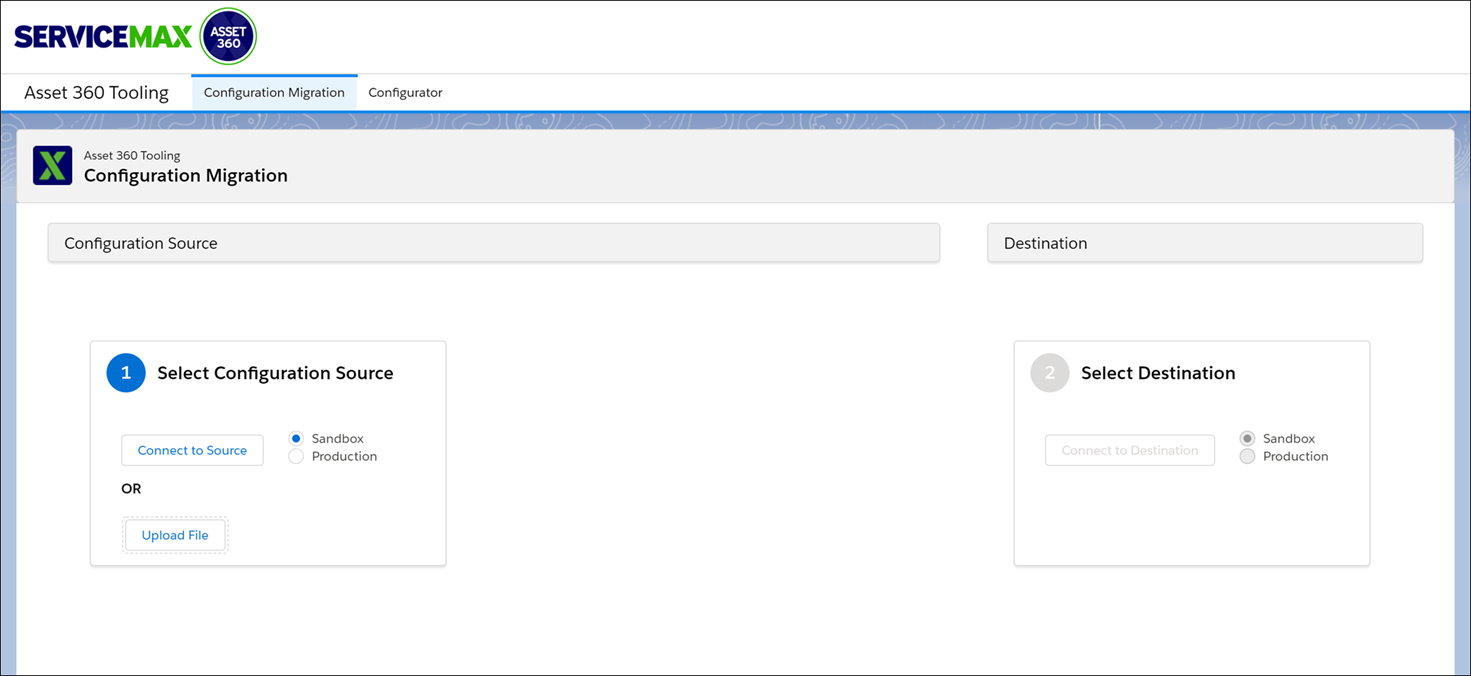
2. Log in to the source org. For more information, see Logging into the Source Org. The configuration items in the source org are displayed in the tabular format in the source org area.
3. Select the configuration items to export to the zipped folder.
4. Click the Export Configurations icon.
5. Enter a name for the exported zipped configuration files folder and select the location to save it.
The default name for the zipped folder is configurations. |
6. Click Save.
The selected configurations are exported to a zipped bundle of files in JSON format. • Individual configurations are stored in sub-folders. • The configuration.json file contains the list of all Asset 360 configurations in JSON format. It can be used to retrieve/deploy configurations from Asset 360. |