Viewing Technical Attributes from Asset
You can view technical attribute details from an Asset record using the Technical Attributes option from the Actions menu.
Perform the following steps to view technical attributes from an asset.
1. Log in to the SFS mobile application.
2. Navigate to the Asset record where you need to access the Technical Attributes component.
3. From the Actions menu, tap the Technical Attributes option.
The Asset Technical Attributes screen is displayed.
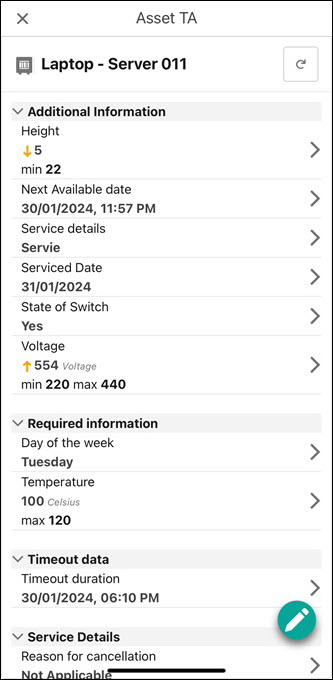
NOTE: • Attributes are grouped based on the configured template group. • The low and high indicators appear in the fields configured with the minimum and maximum values of the attributes. When the minimum and maximum values are not defined, N/A is displayed. • The pencil icon is displayed to enable you to update all the attributes. For more information, refer to Add Technical Attributes. |