Creating SPM Wizard Action in Quick Action
You can create the SPM Wizard as quick action for the SFS mobile app users.
1. Log into Asset 360 Admin.
2. Navigate to Setup > Object Manager, and open the object where you want to add the action. For example, Work Order.
3. Click Button, Links, and Actions, and then click New Action. The New Action screen is displayed.
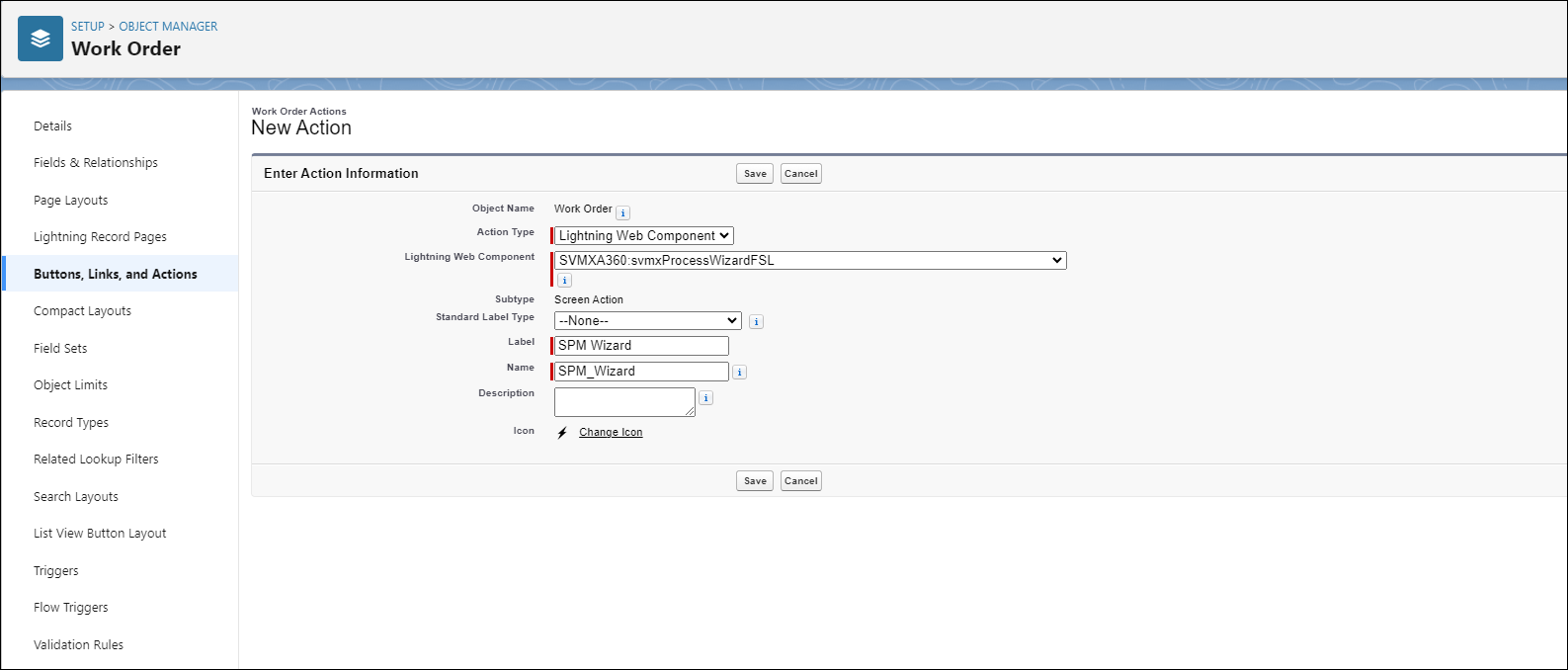
4. Provide the details as per the following table.
Field Name | Field Description |
|---|---|
Fields marked with * are mandatory. | |
Action Type | Select Lightning Web Component from the list. |
Lightning Web Component | Select SVMXA360:svmxProcessWizardFSL from the following list. |
Label | Add a label for the action. For example, SPM Wizard. |
Name | This field is auto-populated from the Label field. You can change it. This value should be unique for the object. |
Description | Add a description for the action. |
5. Click Save. The object action is created after successful validation.
6. To add the quick action to the object page layout, click the object for which you have created the action.
7. Click the user-assigned Page Layouts. The page layout screen is displayed.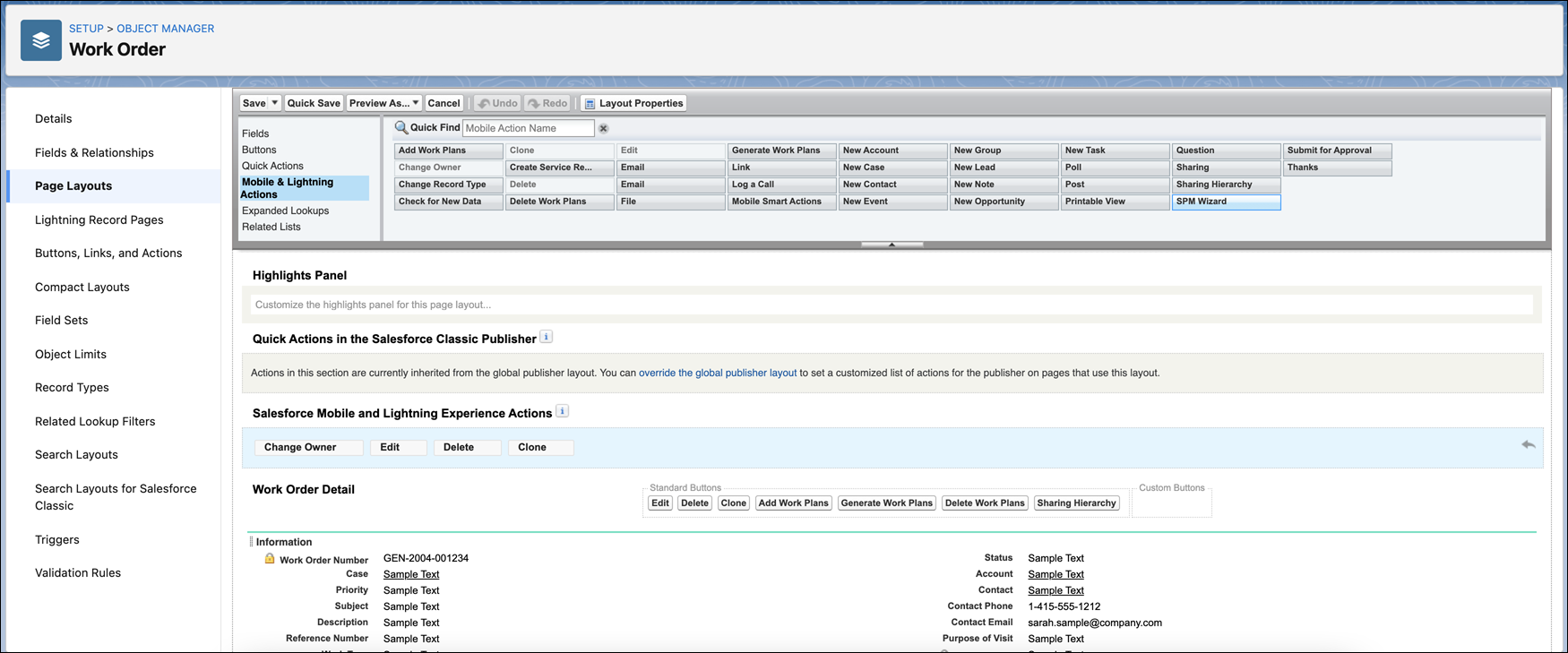
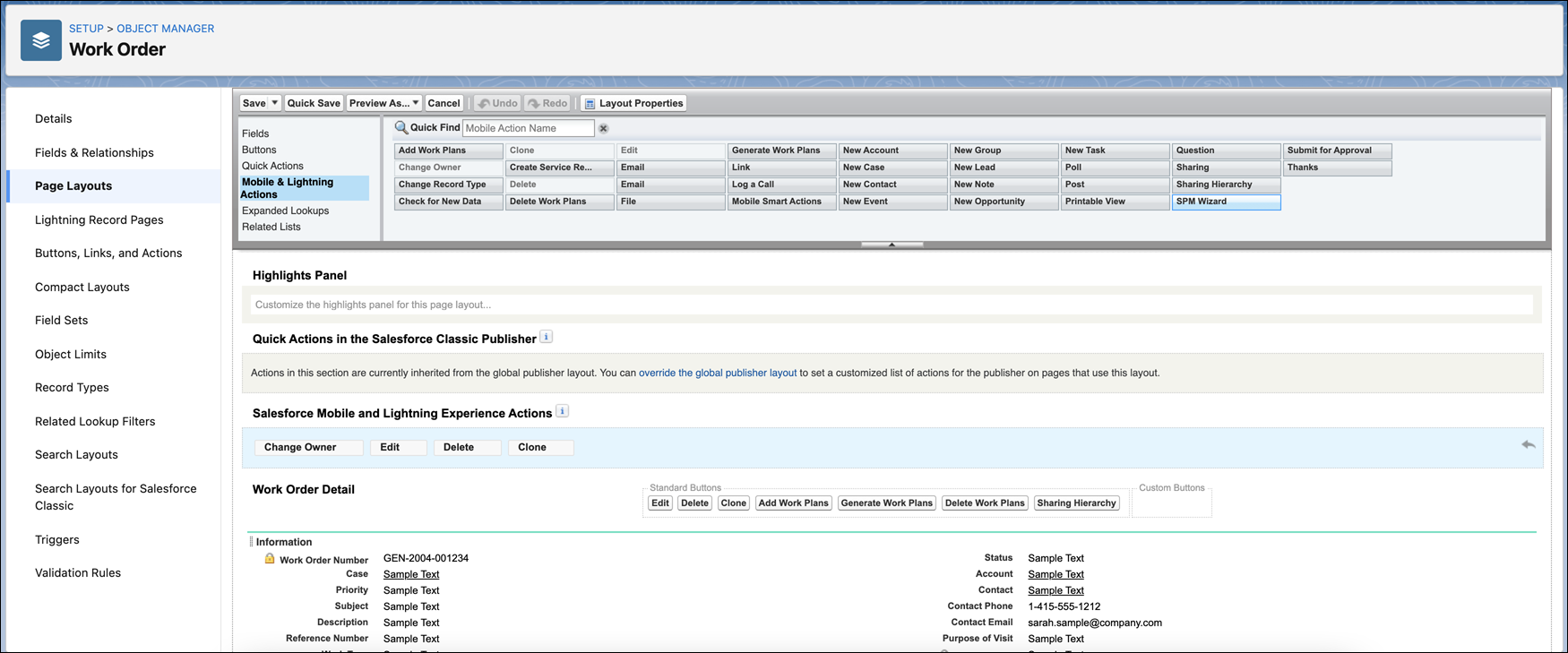
8. From the Mobile & Lightning Actions section on top, drag and drop the object action to the Salesforce Mobile and Lightning Experience Actions section.
NOTE: If the Salesforce Mobile and Lightning Experience Actions section is not available for adding the object action, click the override the predefined actions option. |
9. Click Save. The page layout is saved after successful validation.
NOTE: • After you add the LWC quick action to the object page layout, your mobile users must clear the cache from the SFS mobile application and then relaunch it to get the quick action. • You must enable the Lightning Web Security option in your org to use the SPM custom components. • The SPM capabilities are not supported on Android and iPad devices. |