Cancel Appointment
You can request to cancel an upcoming appointment from the appointment details screen.
To cancel an upcoming appointment:
1. Tap the appointment under Upcoming Appointments in the Overview screen. The appointment details screen is displayed.
2. Tap the menu to access the Cancel Appointment.
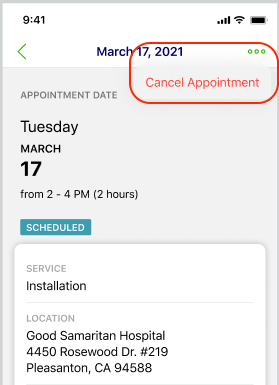
3. Tap Cancel Appointment. A confirmation message is displayed.
4. You can tap on Cancel Appointment to cancel the appointment or Keep Appointment to retain the appointment.
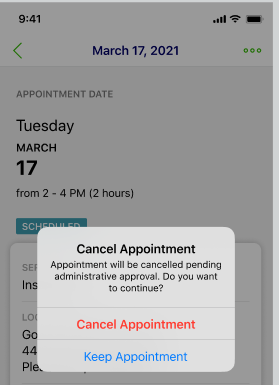
The appointment screen displays appointment status as Scheduled, but the header banner displays This appointment is pending cancellation.
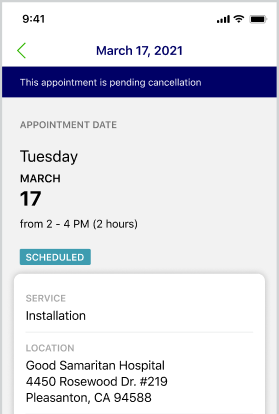
• The appointment status is set to Cancelled when the related work order is cancelled.
• The pending cancellation or cancelled appointment is not listed in the Upcoming Appointments.