Viewing PSC Configuration Templates
To view the list of PSC Configuration templates, navigate to Product Service Campaigns > Configuration Templates in Asset 360 Admin setup. The PSC Configuration Templates page is displayed.
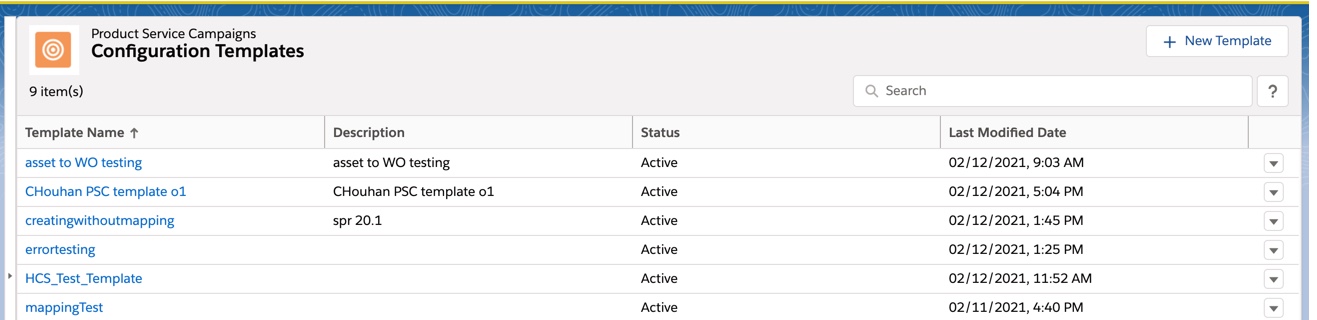
The following table explains the details of the field values in the column details.
Field | Description |
|---|---|
Template Name | The name of the PSC configuration template. |
Description | The description of the PSC template. |
Active | Indicates the status of the PSC template. |
Last Modified Date | Displays the date on which the PSC record was last modified. |
To perform actions in the PSC Configuration Templates page, perform the actions explained in the following table.
Action | Purpose | ||
|---|---|---|---|
New Template | This option allows you to create a template with PSC configuration details. | ||
Search | This option allows you to search for PSC configuration template records. Enter the template name or a keyword to search.
| ||
Edit | This option allows you to edit an existing PSC Configuration template. | ||
Clone | This option allows you to clone an existing PSC Configuration template. | ||
Delete | This option allows you to delete a PSC Configuration template record. |