Viewing Entitled Service Plans
To view the list of Entitled Service Plan records, perform the following steps.
1. Launch the Service Contract Plan from which you want to create the Entitled Service Plan.
2. Click the Entitled Service Plans tab. The list view of the Entitled Service Plan records is displayed.
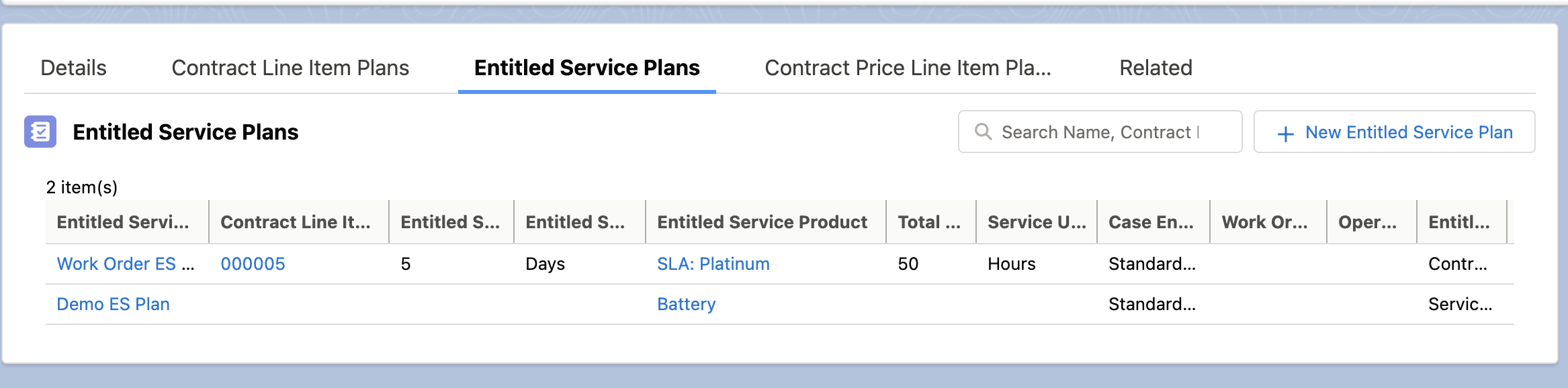
User Actions
You can perform the following actions from the list view of the records.
Action | Description | ||
|---|---|---|---|
Click New Entitled Service Plan to create a record. | |||
From the record row drop-down, click Edit. | |||
From the record row drop-down, click Delete. | |||
Search Entitled Service Plan | Use the search box to search for the Entitled Service Plan Name, Contract Line Plan, or Product.
| ||
View Entitled Service Plan Details | Click the Entitled Service Name link of an Entitled Service Plan record. You are redirected to the Entitled Service Plan Details page in a new window. | ||
View CLI Plan Details | Click the Contract Line Item Plan link of an Entitled Service Plan record. You are redirected to the CLI Plan Details page in a new window. | ||
View Entitled Service Product Details | Click the Entitled Service Product link of an Entitled Service Plan record. You are redirected to the Product Details page in a new window. |