Editing Entitled Service Plans
Perform the following steps to edit the Entitled Service Plans.
1. Launch the Service Contract Plan for which you want to update the Entitled Service Plan.
2. Click the Entitled Service Plans tab. The list of Entitled Service Plans is displayed.
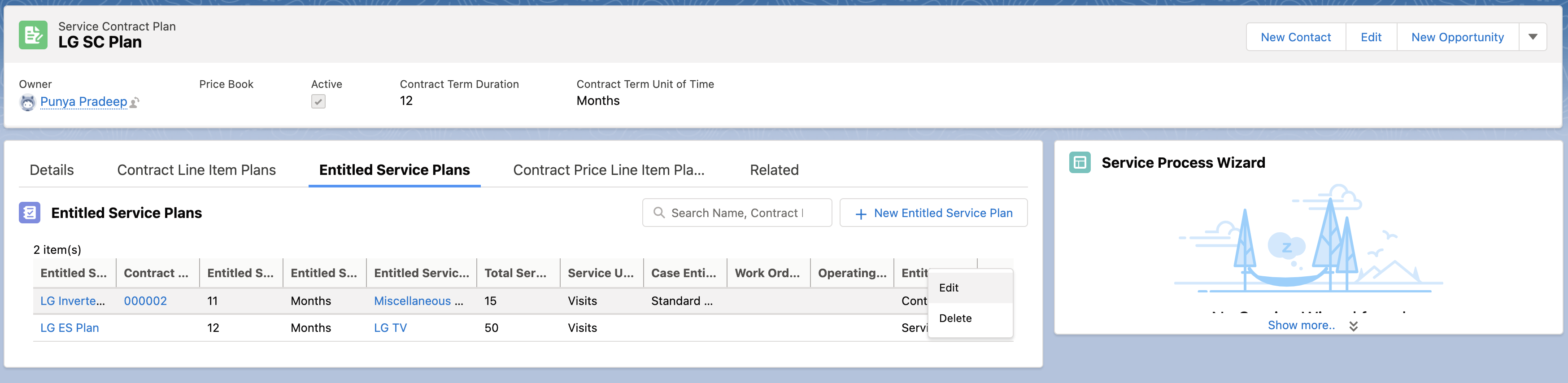
3. From the menu drop-down of the particular Plan, click Edit.
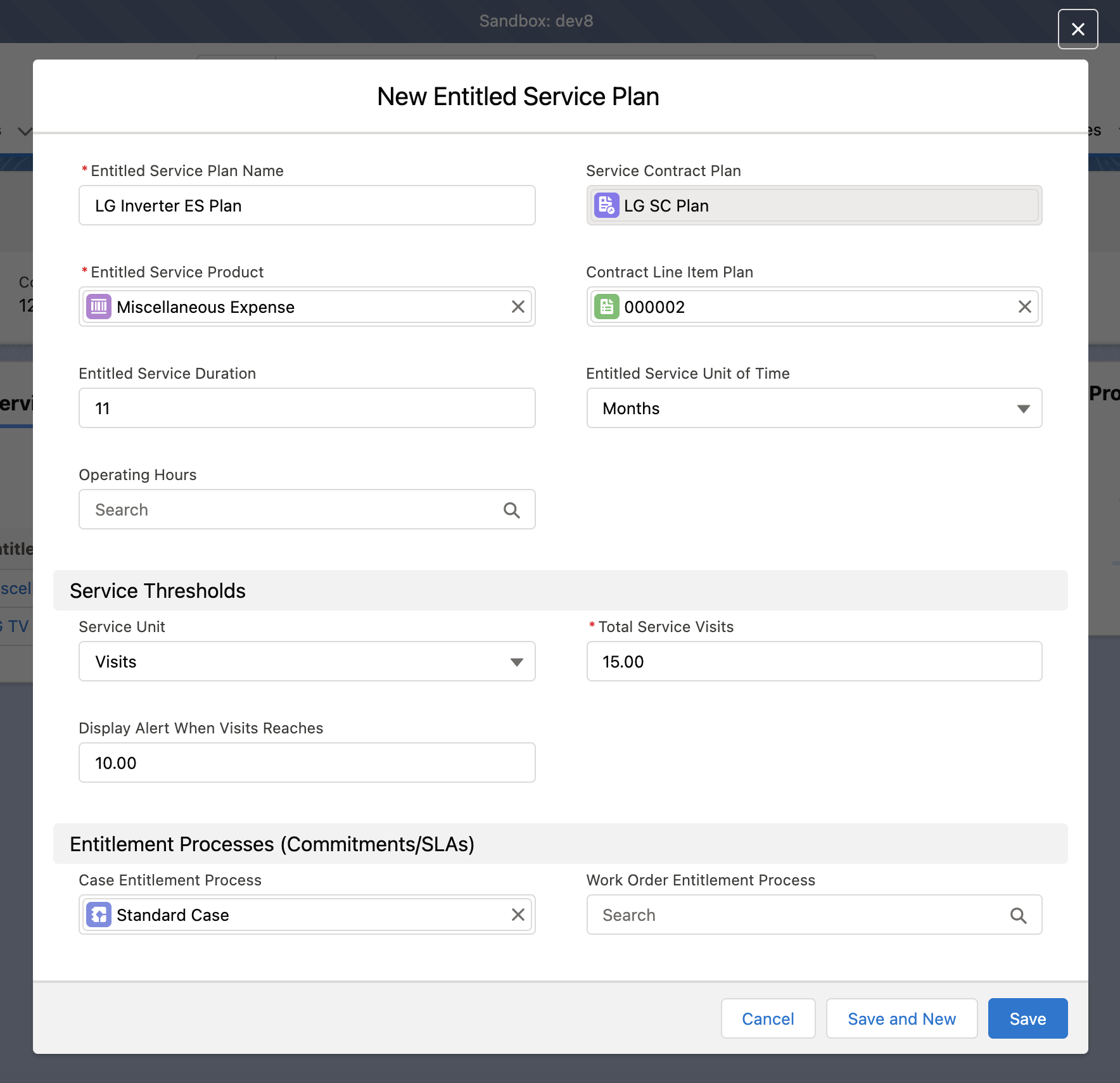
4. Edit the required fields. Refer to the Create Entitled Service Plans section for field details.
5. Click Save. The record is saved after successful validation.