Settings
The Technical Attributes Settings page allows you to enable the setting to respect the user group assignment.
|
|
The Salesforce User Group feature is leveraged in Asset 360 to enable a group of users to access a set of technical attributes.
|
To enable the setting to respect the user group assignment:
1. Navigate to Setup Home > Technical Attributes > Settings.
The Technical Attributes Settings page is displayed.
2. Select the Respect User Group Assignment checkbox.
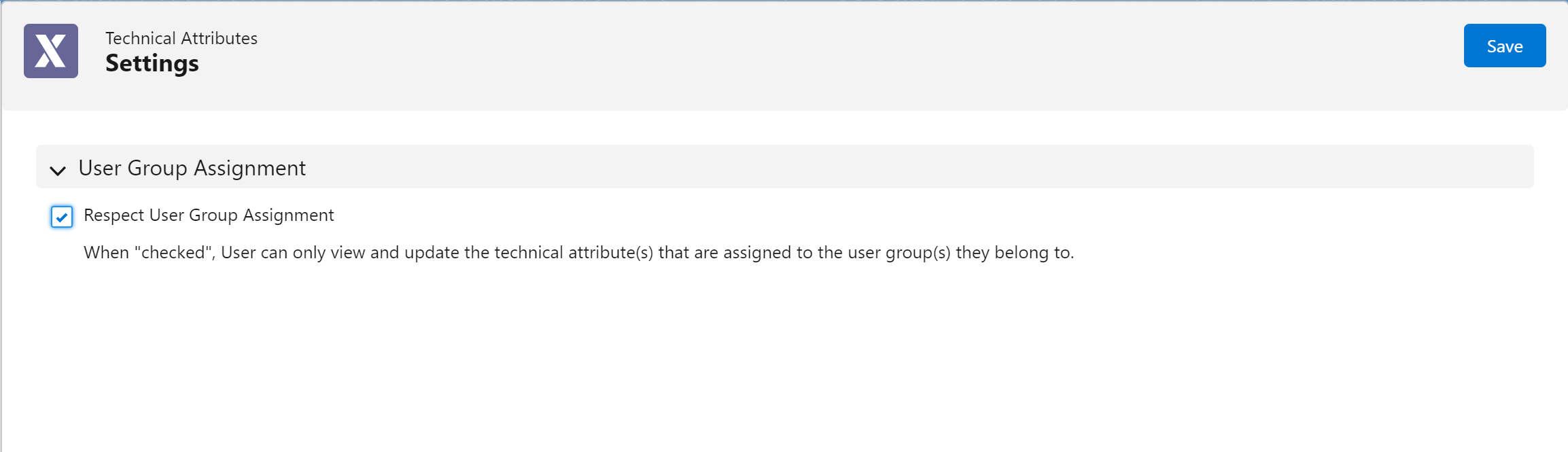
3. Click Save.
Reference Section
For information about using the user group functionality for technical attributes, see User Group Assignment for Technical Attributes.