Searching for Translations
The application allows you to search for desired master texts and related translations. To search the master texts, perform the following steps:
1. Log into Asset 360 Admin with your credentials.
2. Navigate to Service Process Manager > Settings > Translations.
3. In the search box, enter the keyword for which you want to search the master texts. The matching result is displayed in the list view.
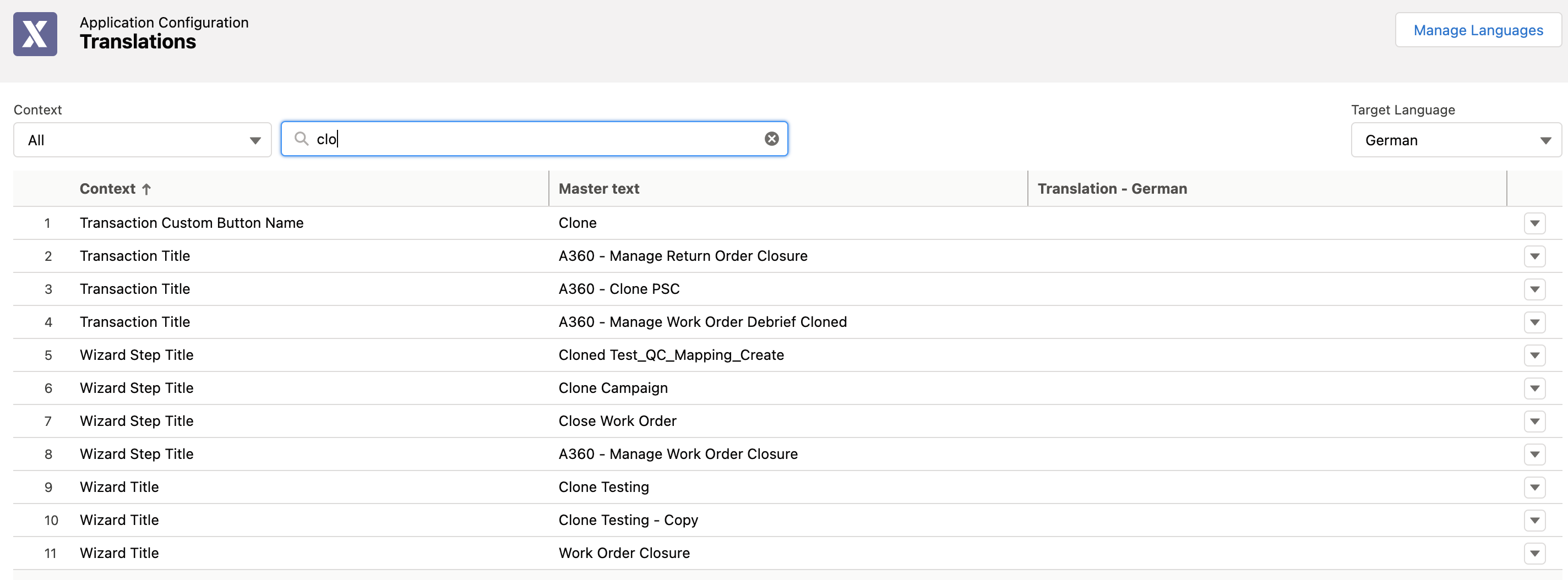
• Enter at least three characters to get the matching result. • The search applies only to the Master text column. |