Adding Technical Attribute Search Criteria
To add technical attributes-based search criteria for the PSC:
1. Select Technical Attributes Search from the dropdown when you click the + icon in the Edit Search Criteria modal window.
The Technical Attributes Search section is displayed.
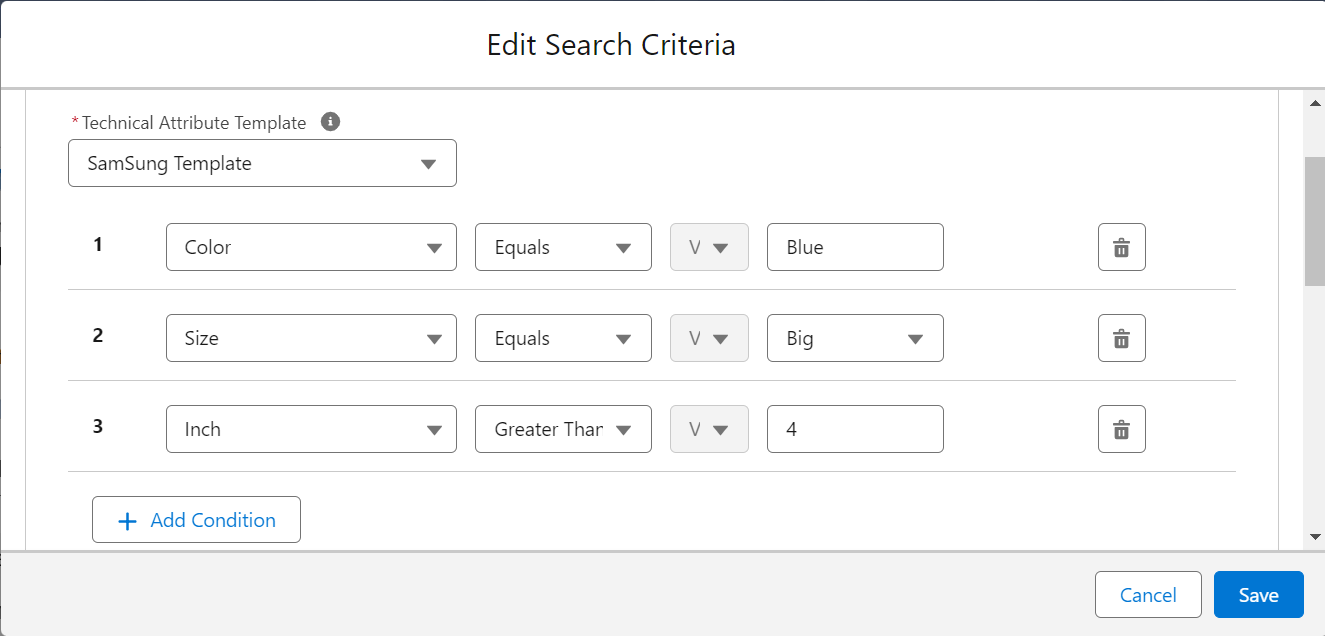
2. Select the Technical Attribute Template.
• If the product lookup field on the PSC header record has been populated, the technical attribute template dropdown field automatically filters the available templates to only those that have match values with the selected product. • If no product has been selected in the PSC header lookup field, the technical attribute template dropdown displays all active technical attribute templates. • For information about technical attributes and technical attribute templates, see Asset Technical Attributes. |
3. Enter the details for the technical attributes as described in the following table in the condition line:
Field | Description | ||
|---|---|---|---|
Technical Attribute | Select a technical attribute from the dropdown list.
| ||
Operator Value | Select the operator value to define the search criteria for the technical attribute. | ||
Value | Enter a search value specific to the technical attribute. |
For example, Fuel Level – Less Than – 50.
When the selected technical attribute is of data type Boolean, select the operator value as Equals only. For example, Machine Working?– Equals– False. Do not select Not Equals as the operator. |
4. Click Add Condition to add more search conditions. A new condition line is displayed. Enter the details of the search values for multiple technical attributes.
5. Enter the expression logic in the Enter Logic field to define the logic for processing the conditions.
If you do not enter a value in this field, the expression defaults to all conditions having an AND relationship value. |