Managing PSC Configuration Settings
You can configure the following settings for the PSC search:
• Batch size for the PSC search results
• Batch size of output Generation
• Maximum number of allowed search results for the PSC search
To select the values for the PSC configuration settings:
1. Navigate to Product Service Campaigns > Settings.
2. Click Edit.
OR
Click the Edit icon next to the settings field you want to edit.
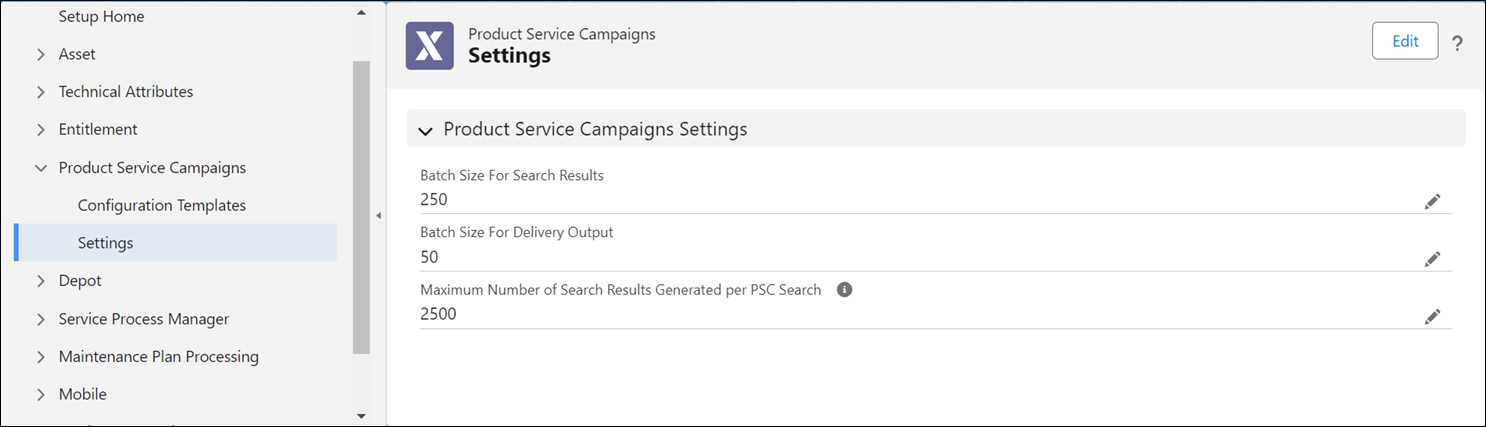
3. Select the details for the fields as described in the following table.
Field | Description | ||
|---|---|---|---|
Batch Size for Search Results | Select the setting value for the maximum number of records to be considered for each batch by the PSC Search Results to generate PSC Result Lines. The default value is 250. | ||
Batch Size for Delivery Output | Select the setting value for the batch size for the PSC Delivery Output for each campaign. The default value is 50. | ||
Maximum Number of Search Results Generated per PSC Search | Select the value for the maximum number of search results the org allows to be generated for each PSC search. The default value is 500.
|
4. Click Save to save the setting values.