Managing Object Selection
This topic describes the various actions you can perform in the Object Selection area.
The following screen displays the Object Selection area with a few objects selected.
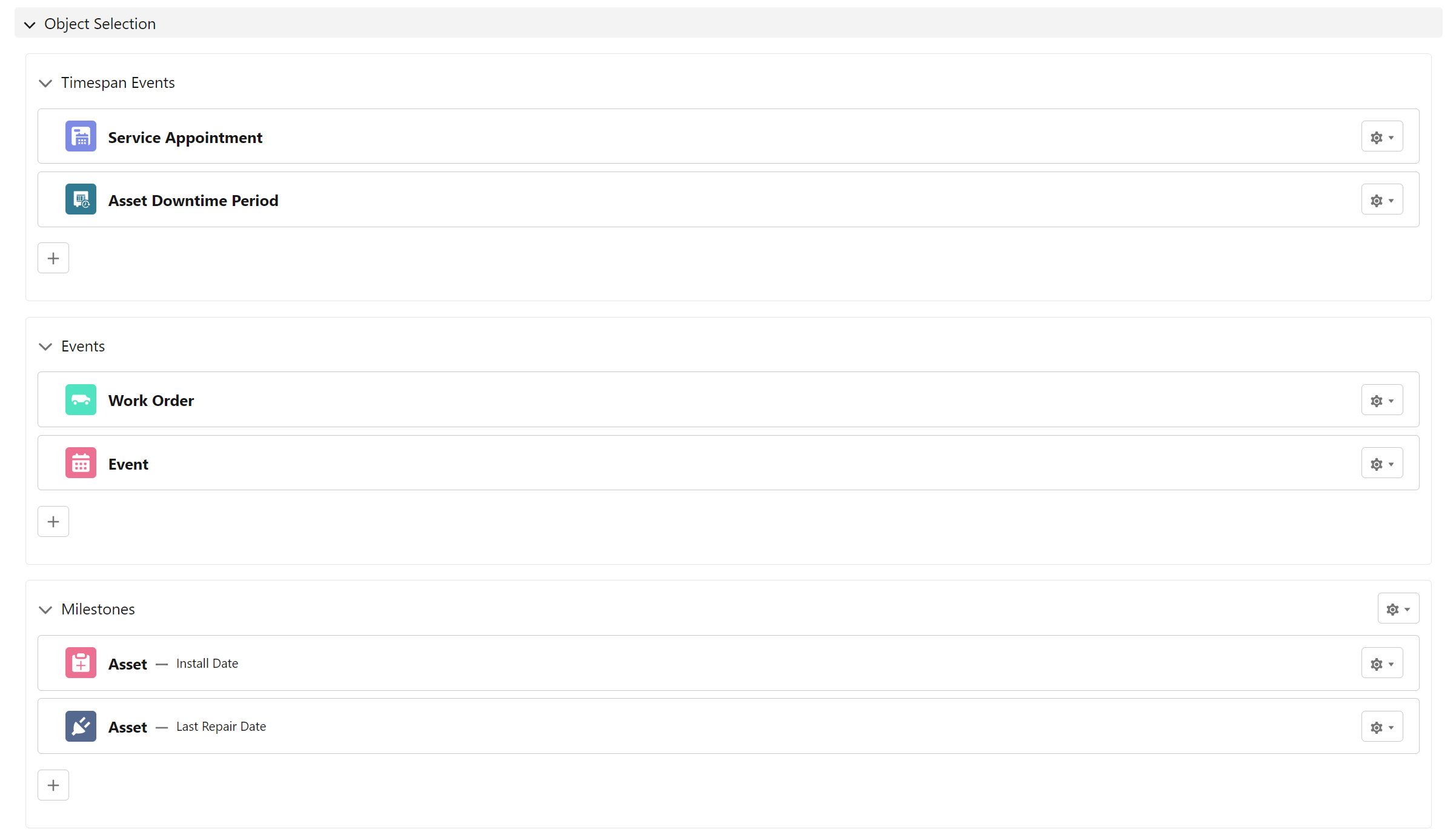
You can perform the following actions in the Object Selection area:
Task | How to Perform? |
|---|---|
Editing the name of the configuration group | To rename an event group: 1. Click the Settings icon on the top-right corner of the section. 2. Click Edit Title. The Update Title modal window is displayed. 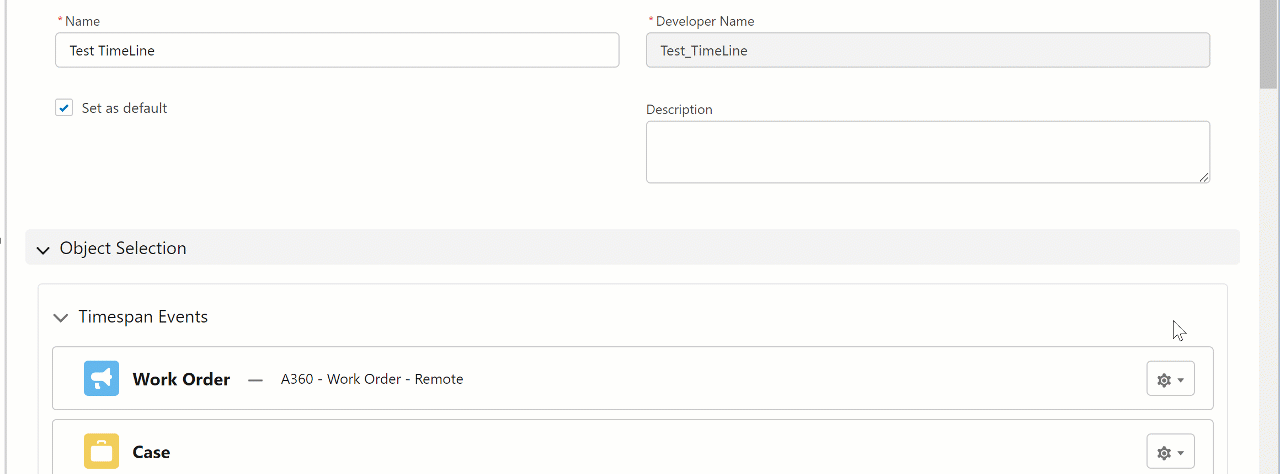 3. Provide the new name in the Title Name field. 4. Click Save. At runtime, the name of the event group is displayed accordingly. For example, the Timespan Events group name is displayed as Coverages. 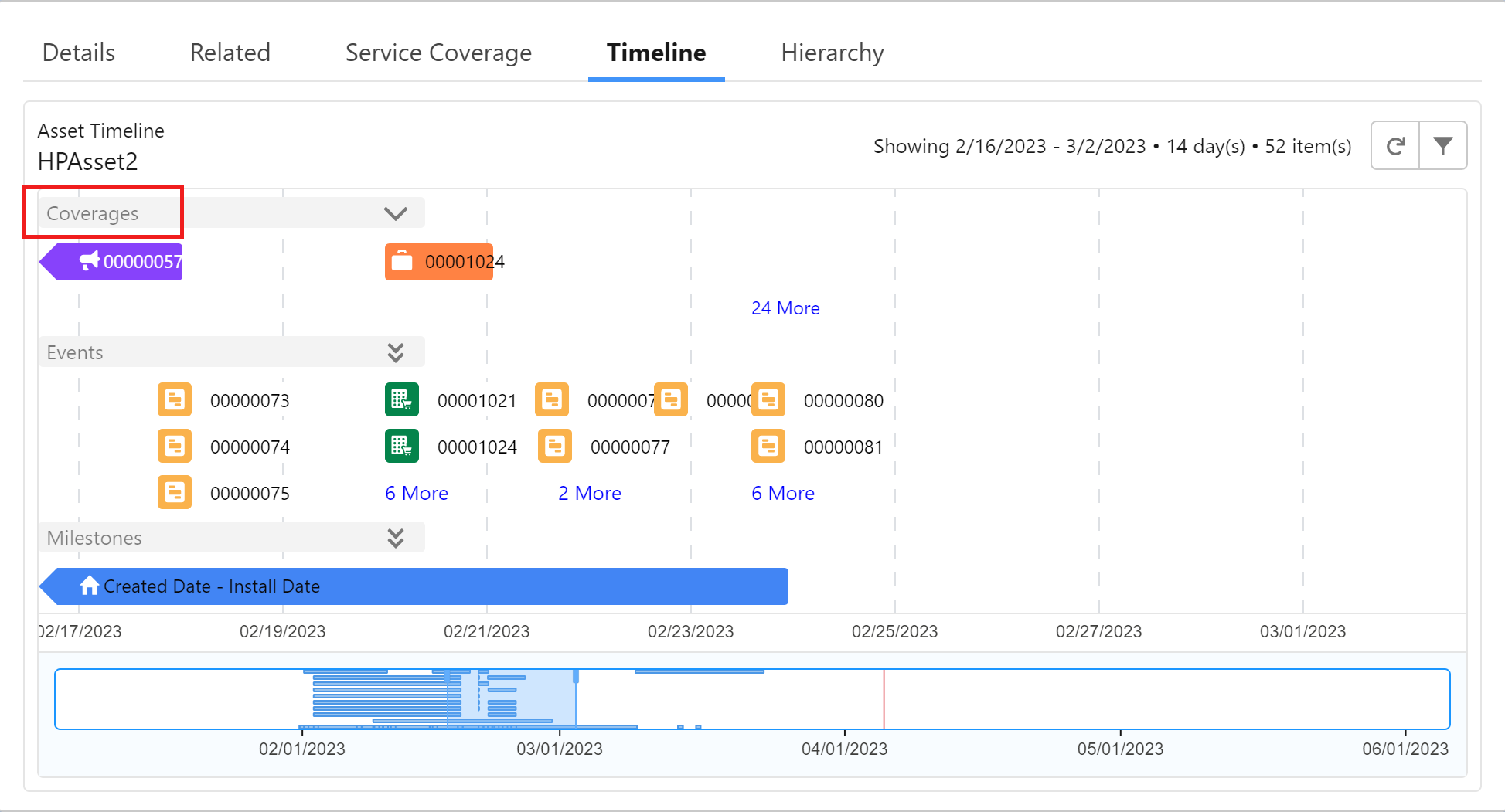 |
Changing the order of objects in a configuration group | To change the order of objects in a section: 1. Click the Settings icon on the top-right corner of the section. 2. Click Reorder Objects. The <Event Type> Order modal window is displayed. 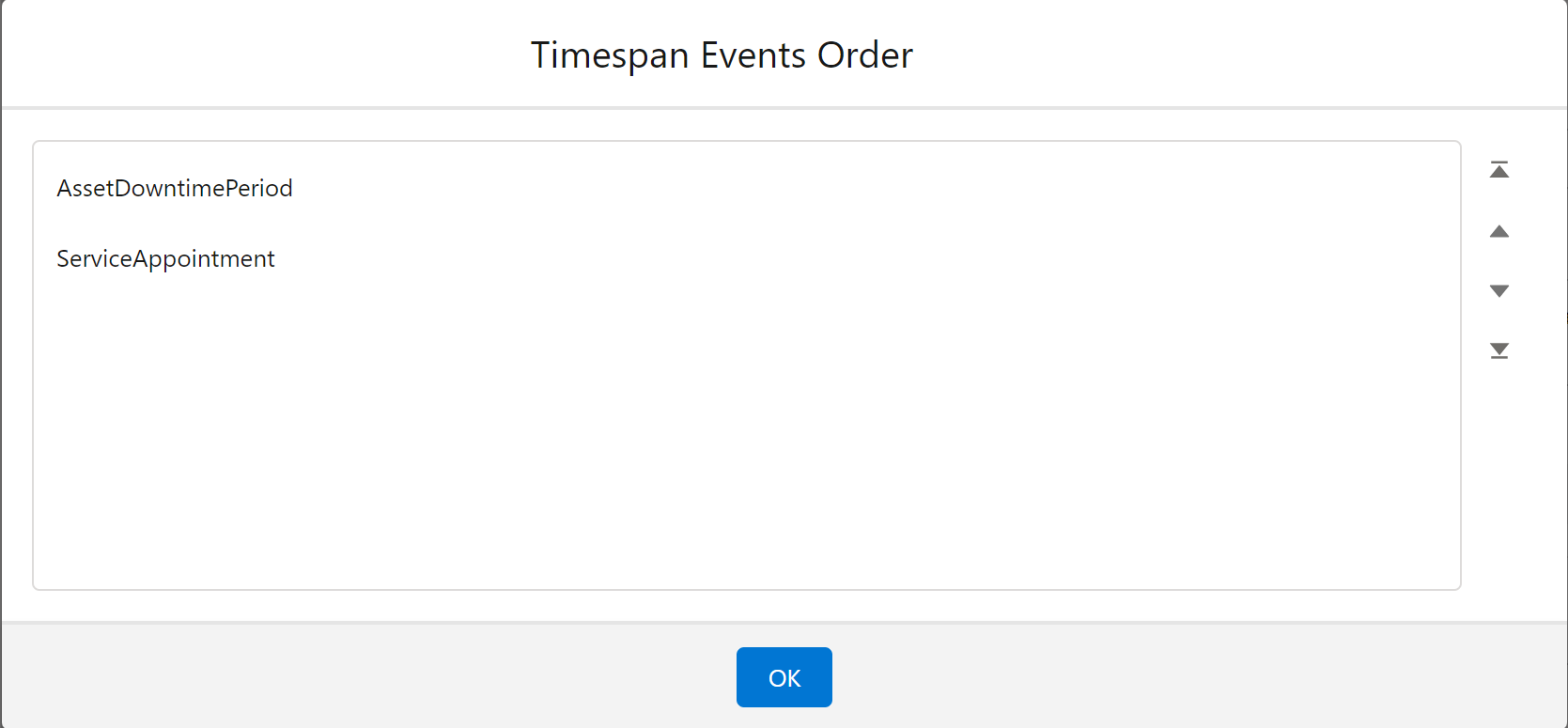 3. Change the order using the up and down arrows. 4. Click OK. |
Editing an object configuration | To edit an added object: 1. Click the Settings icon on the object row. 2. Click Edit. The Object Properties window is displayed with the filled-in object information. 3. Update the information as required. 4. Click Save. |
Removing an object configuration | To remove an object: 1. Click the Settings icon on the object row. 2. Click Remove. |
Expanding and collapsing the configuration group sections in the object selection area | Click the chevron icon next to the configuration group to expand or collapse the section. 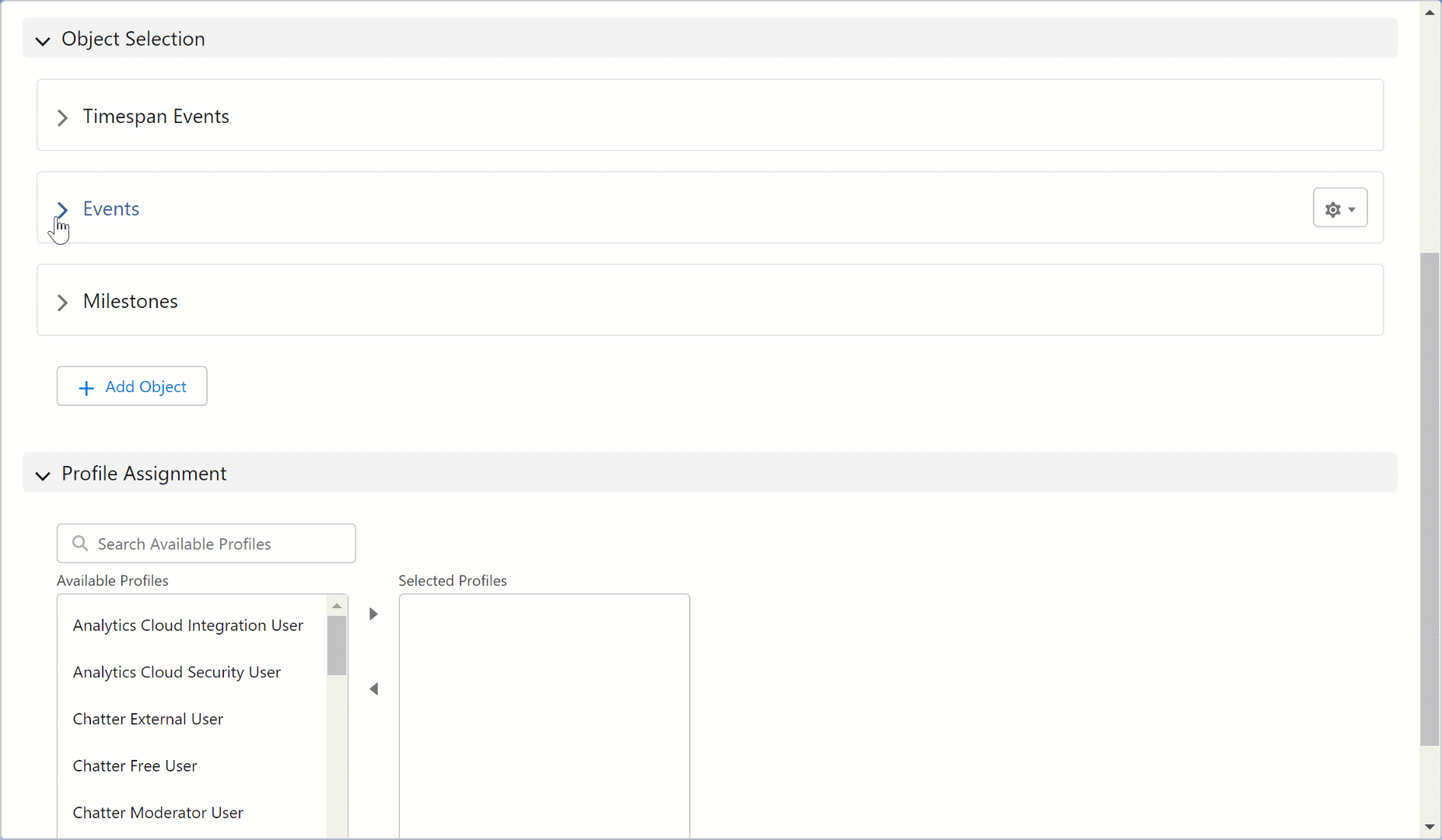 |