Installing Service Analytics Package
Prerequisite: You must install the ServiceMax Asset 360 Spring '22 or later package on your Org before installing the ServiceMax A360 Service Analytics package.
To Install the ServiceMax A360 Service Analytics package on the ServiceMax Asset 360 Spring '22 or later package, perform the following steps.
1. In a recommended browser, launch the installation URL provided by the package developer. If installing the package from AppExchange, click Get It Now from the application information page.
2. Enter your username and password for the Salesforce organization you want to install the package, and then click Log In.
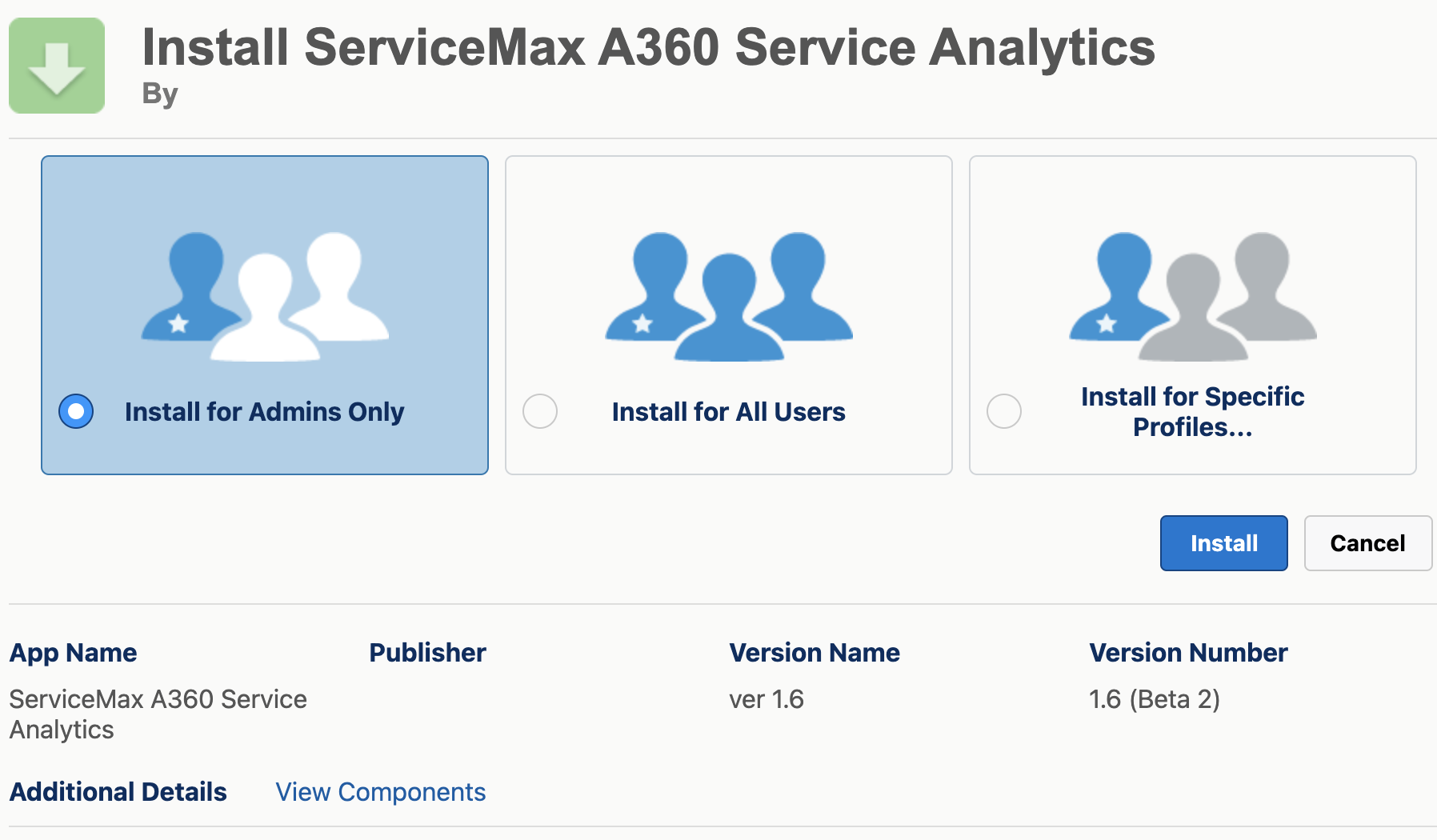
If the installation package is not from Salesforce's AppExchange Partner Program, select the acknowledgment checkbox to enable the Install option. |
3. From the package installation page, choose an installation option from the following:
◦ Install for Admins only: Select this option to install the package only for business administrators. It provides the Modify All option for Object permissions.
◦ Install for All Users: Select this option to install the package for all users.
◦ Install for Specific Profiles: Select this option to install the package only to specific users. It enables you to choose the users to access all custom profiles.
4. Click Install. The installation process starts.
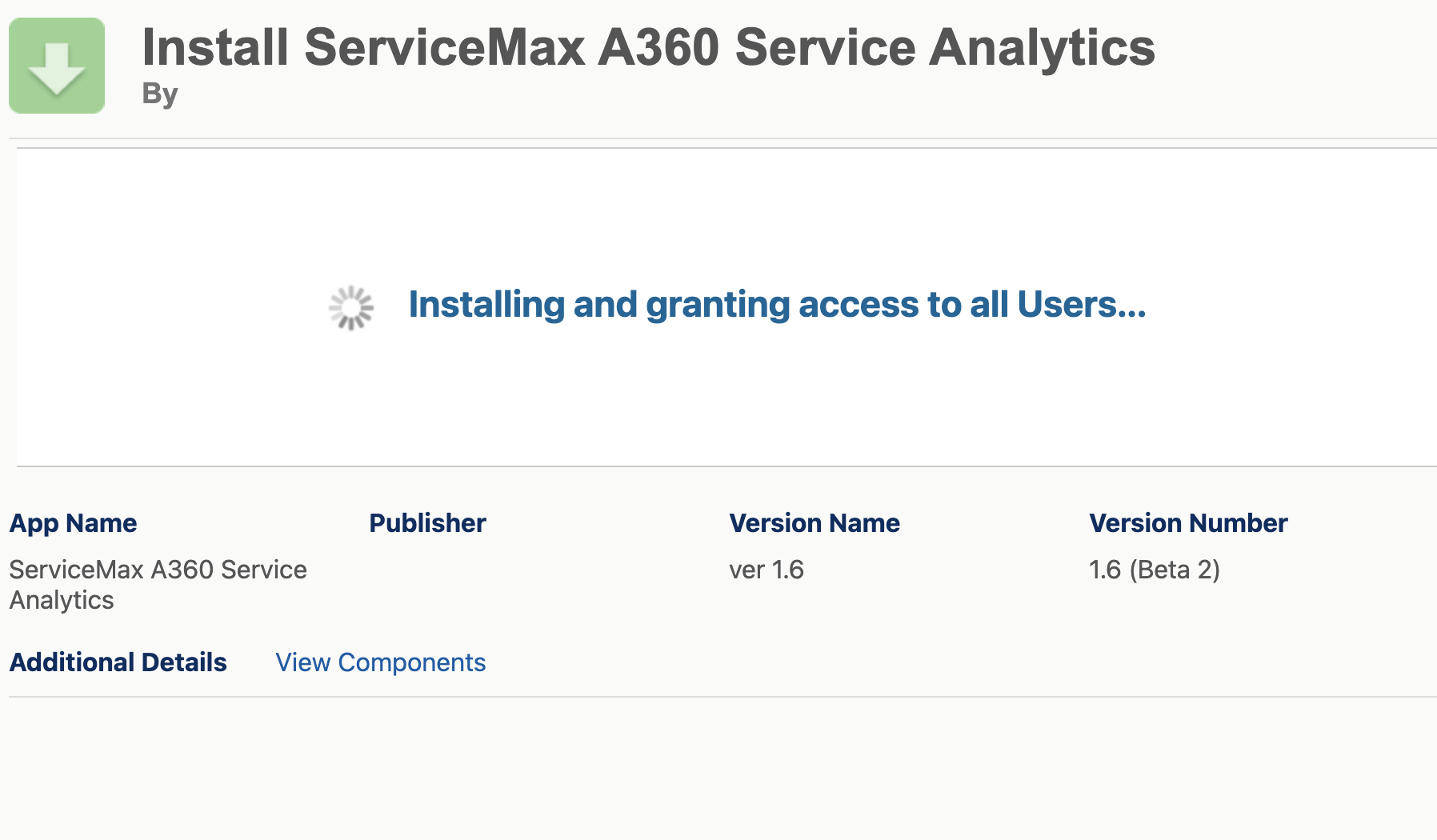
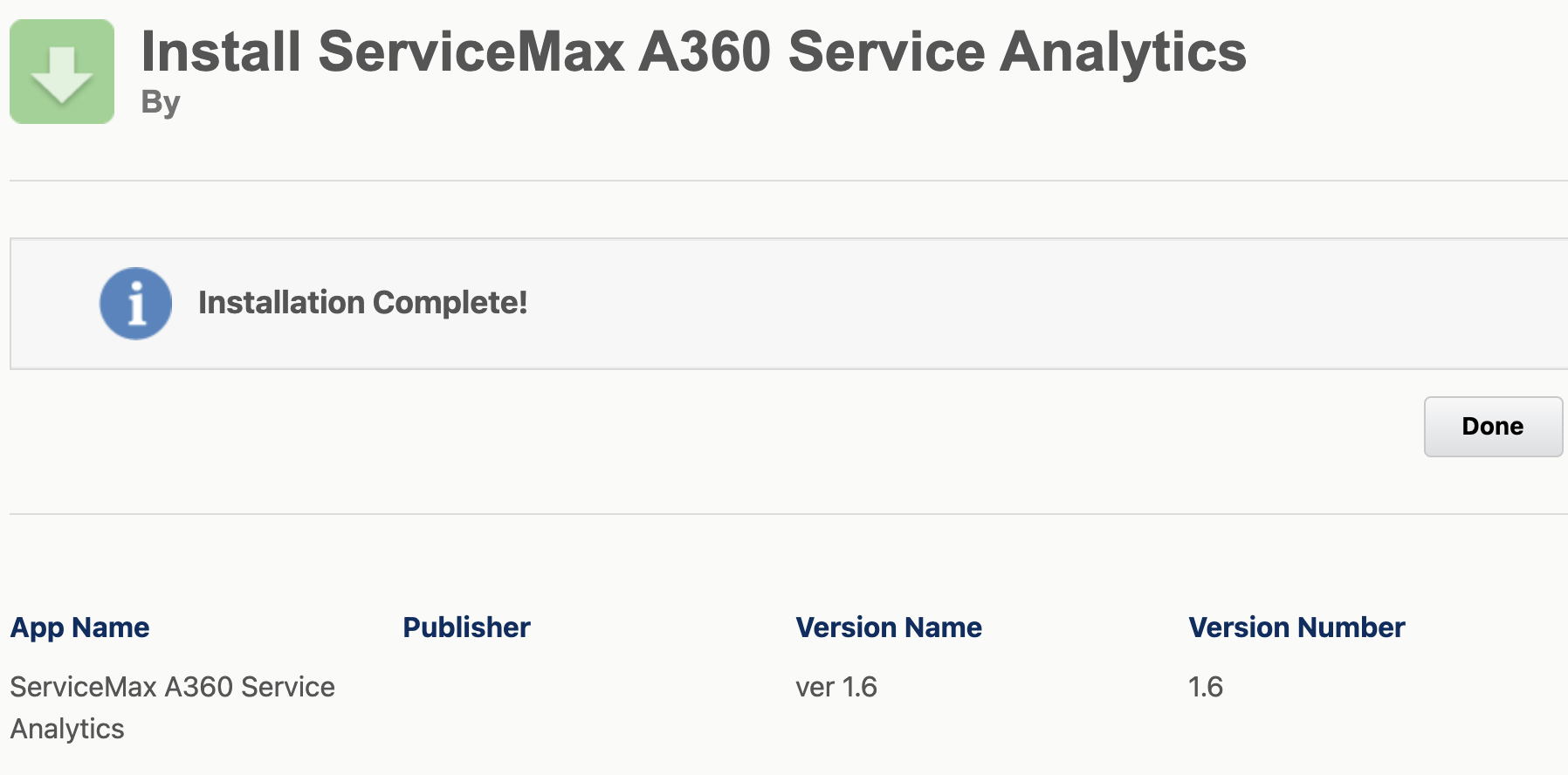
If the installation takes a long time, a message is displayed on the screen showing the progress. |
5. Click Done when the installation is complete. You are redirected to the Installed Package page. You receive an email on the installation status once the installation is complete.