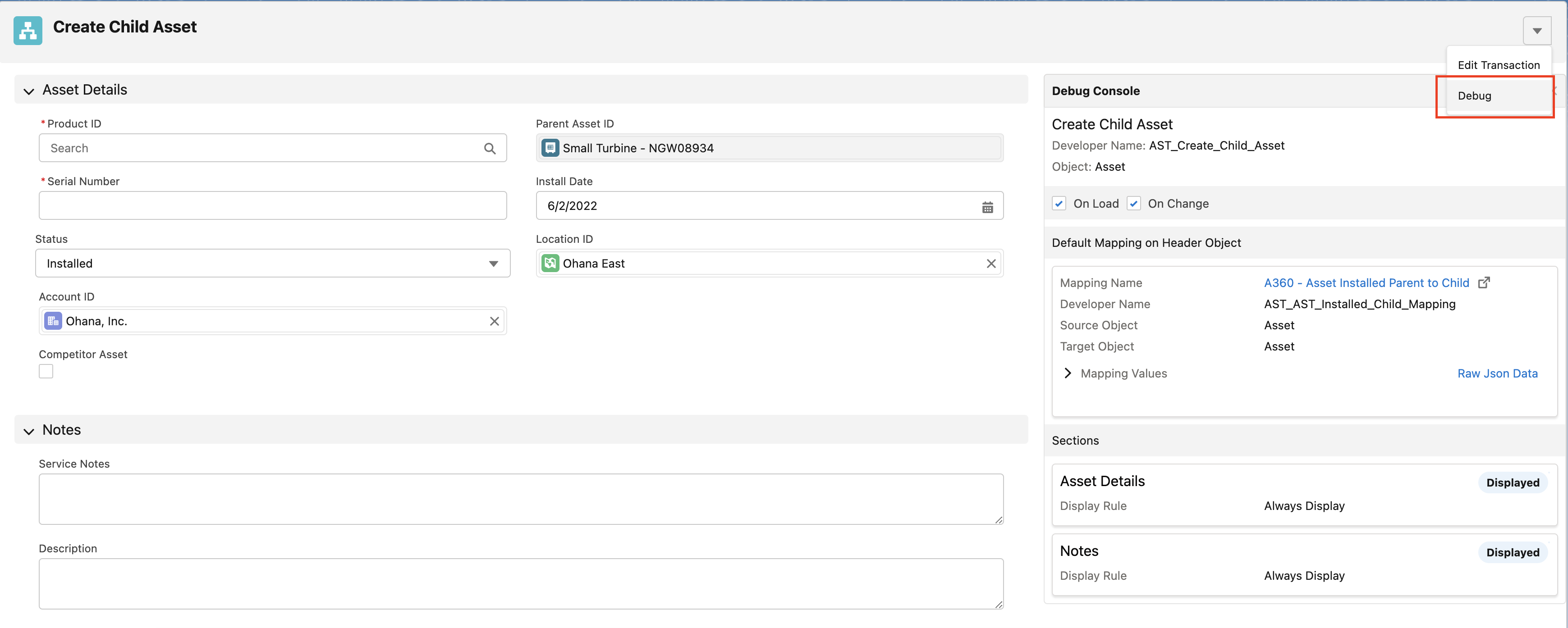Enabling Debug Transactions
The Debug Transactions feature is disabled by default. The application allows you to enable it so your users can see the transaction details in the runtime.
Perform the following steps to enable the Debug Transactions feature.
1. Log in to the Asset 360 Admin app.
2. Navigate to Service Process Manager > Settings > Debug Transactions.
3. Click the Allow Debug Transaction toggle button to enable it.
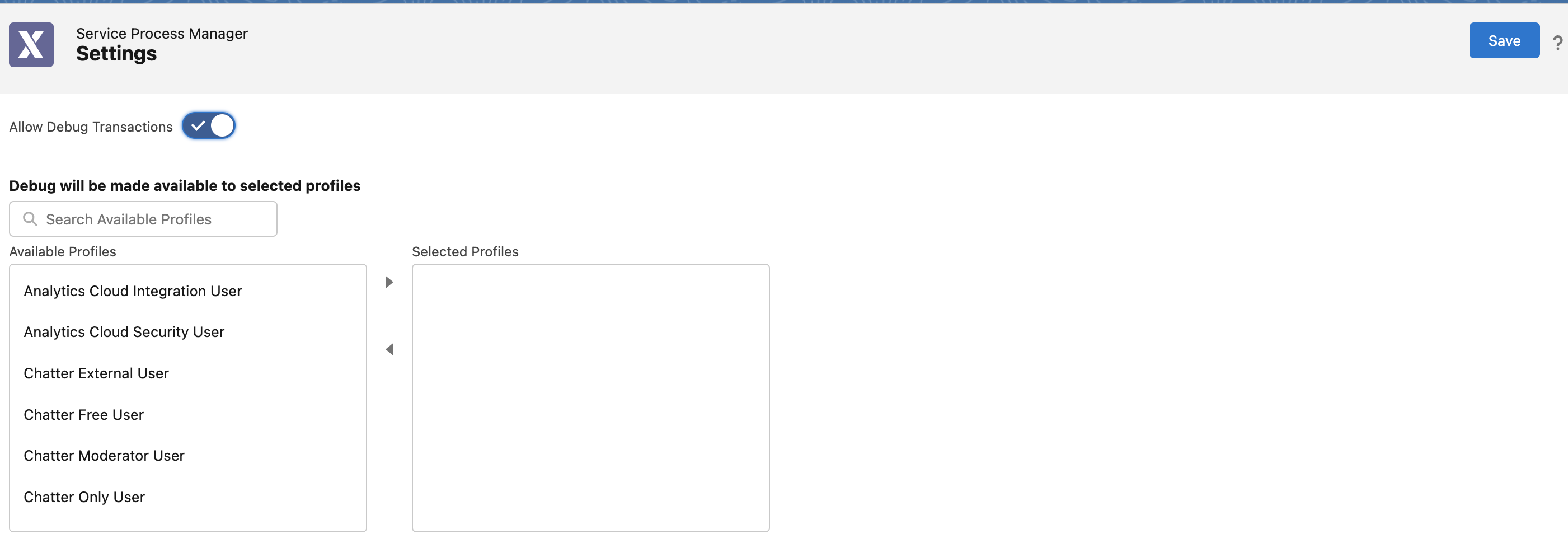
4. Move the profiles from the Available Profiles box to the Selected Profiles box using the right-side arrow.
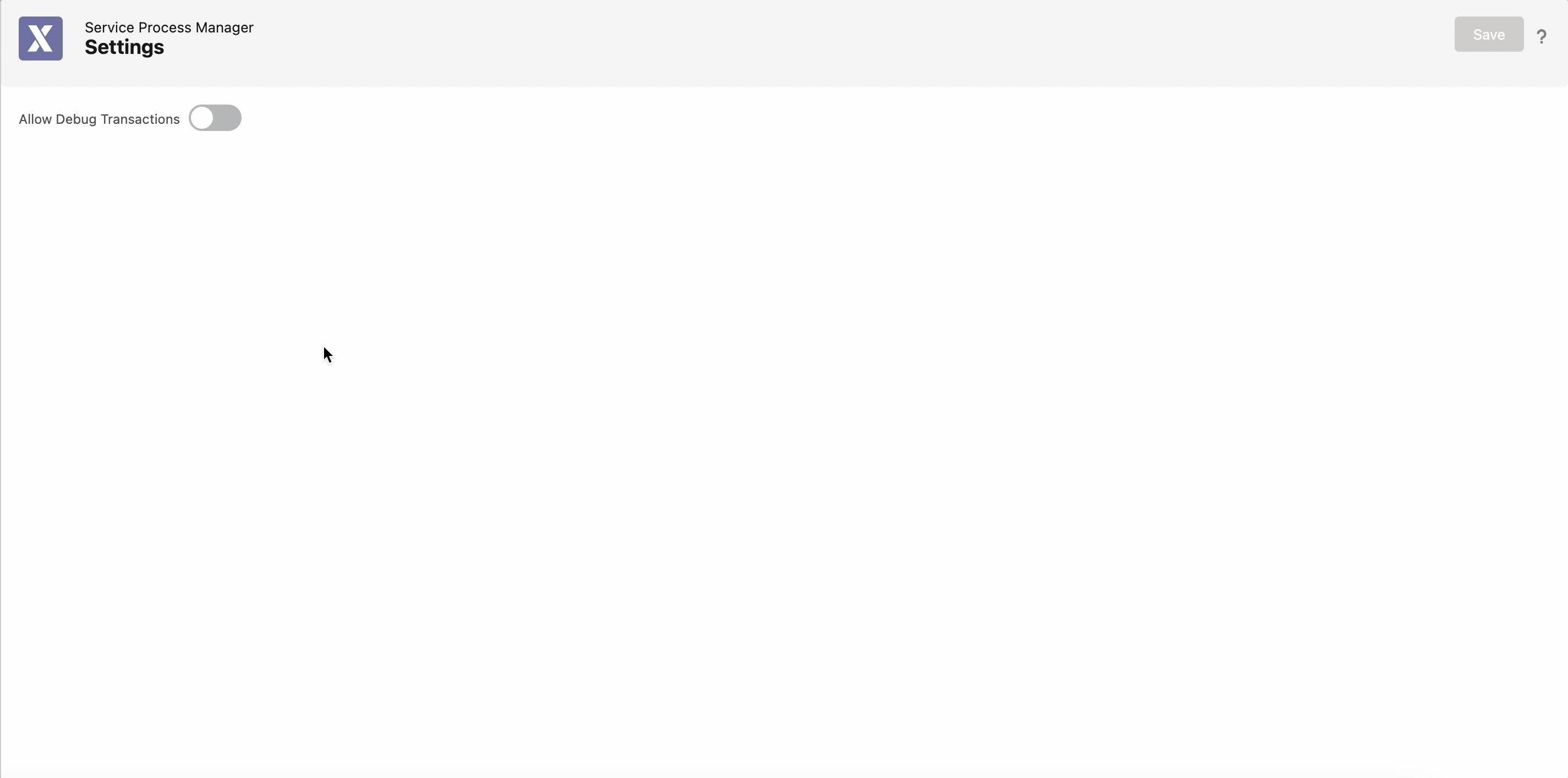
The Debug Transactions feature is displayed only in the selected profile's organizations. |
5. Click Save. A confirmation message is displayed after successful validation.
The Debug option is available in transaction runtime.