Editing the PSC Search Criteria
This section provides information about editing the search criteria expression even after the PSCI lines are generated. When you edit the search criteria conditions after the generation of the PSC results lines, the previous results of the PSC search results generation are deleted. The search criteria is updated with the newly defined search conditions.
|
|
• PSC Search Results generated already are deleted if you select Preview or Save after clicking the Edit Search option.
• You can edit the search criteria multiple times after the generation of the PSC results lines. However, you cannot edit the search conditions after the output record is generated.
|
To edit the search after the PSCI lines are generated:
1. Navigate to the PSC record page and locate the Search Criteria component on the right-hand sidebar.
2. Click Review/Edit to edit the search criteria.
The Edit Search Criteria screen is displayed, with the currently set search criteria.
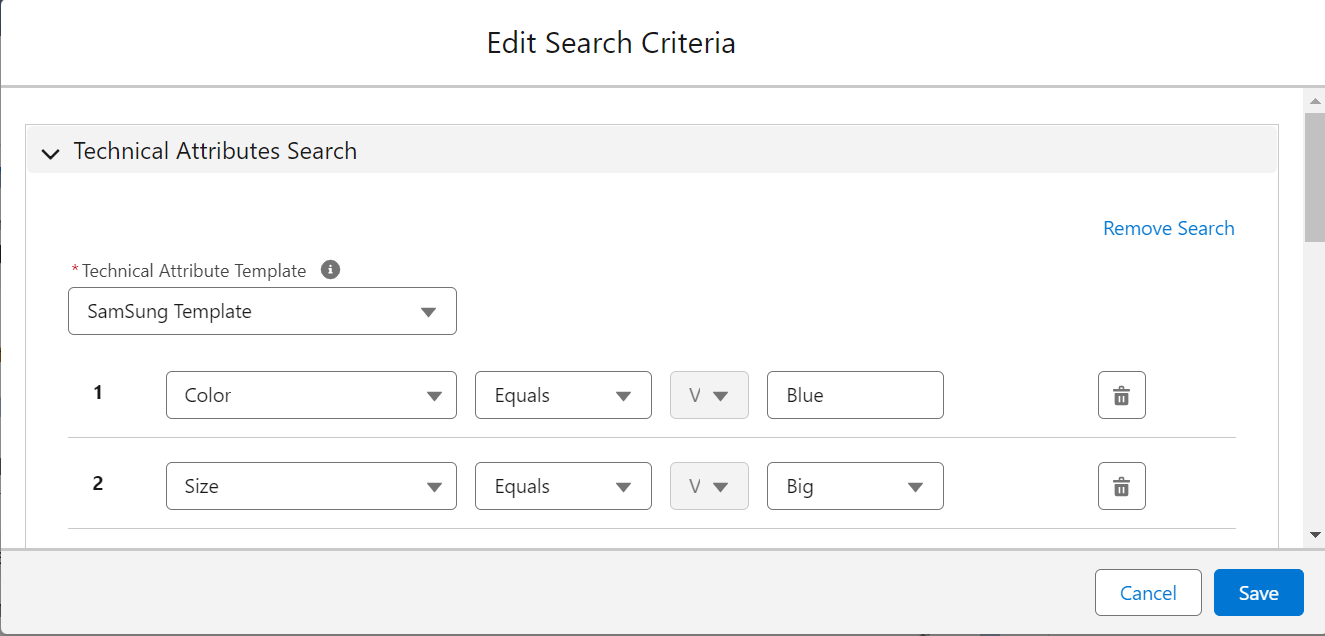
3. Edit the search criteria as per your requirement. For information about setting the search criteria, see Defining the PSC Search Expression.
4. Click Save to save the updated search condition.