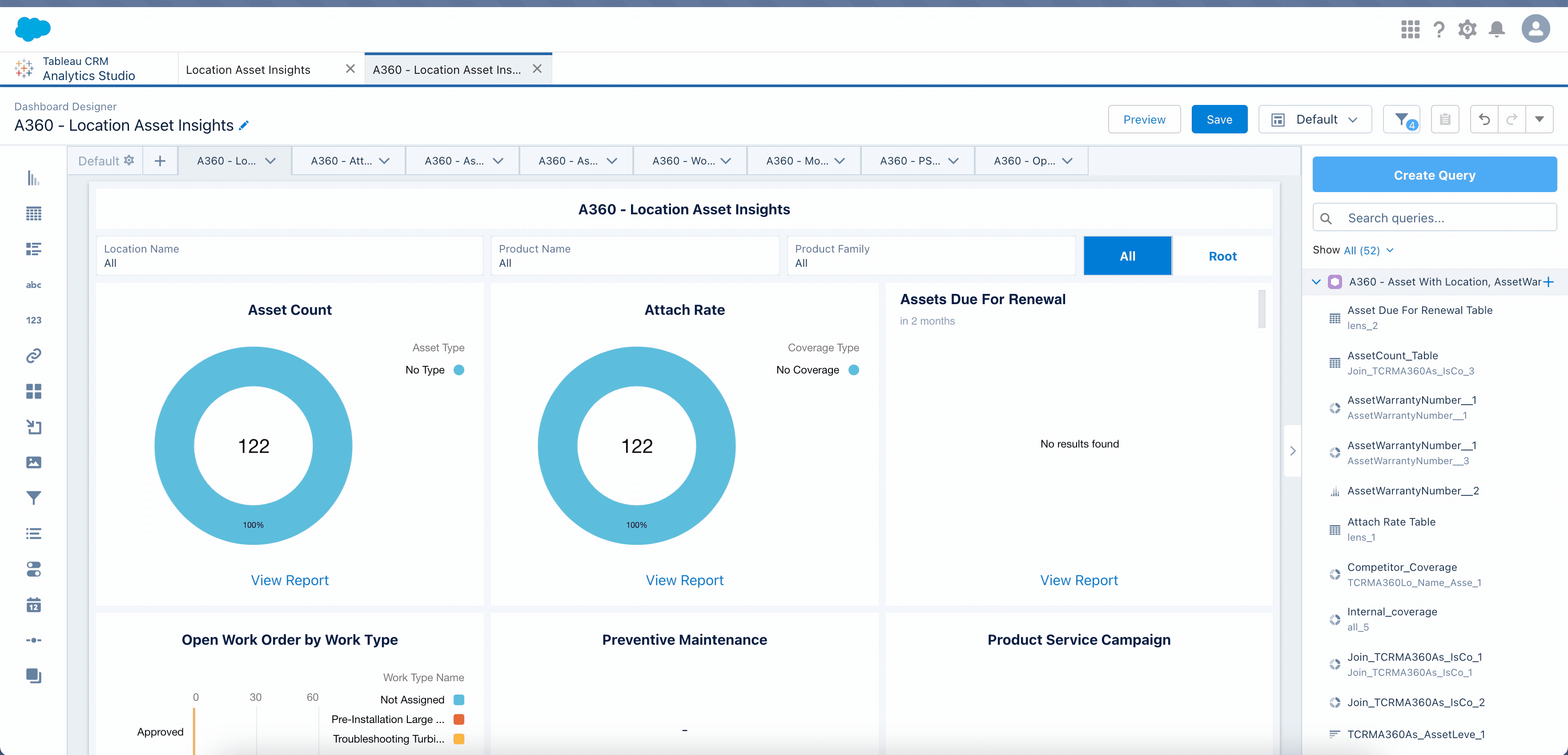Editing Tableau CRM Dashboard
ServiceMax Asset 360 allows you to edit the CRM Analytics dashboard as per your business needs.
Perform the following steps to edit the dashboard.
1. Log into Asset 360 Admin.
2. Launch Analytics Studio to access the application. The Analytics Studio Home screen is displayed.
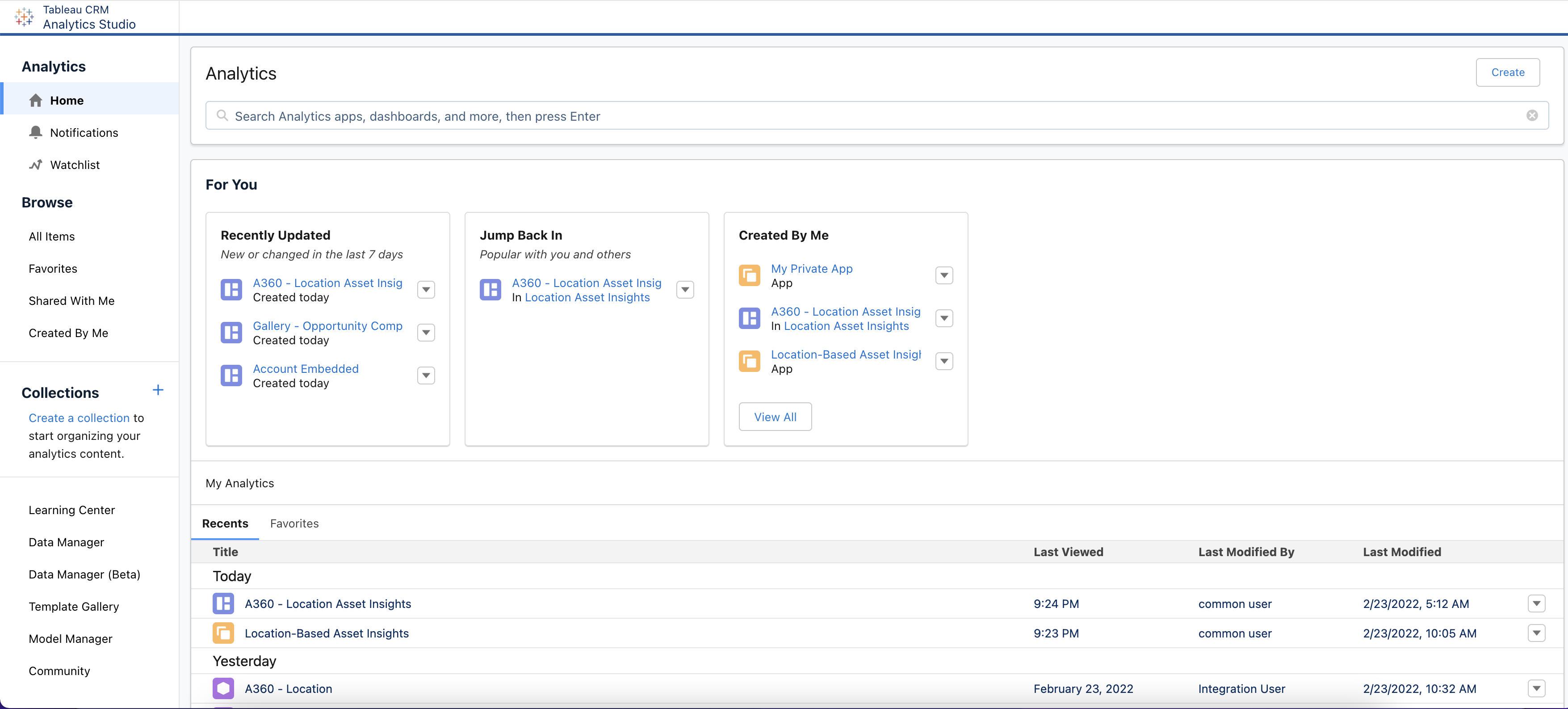
3. Navigate to All Items > Dashboards, and click the Location Asset Insights dashboard. The Location Asset Insights dashboard screen is displayed.
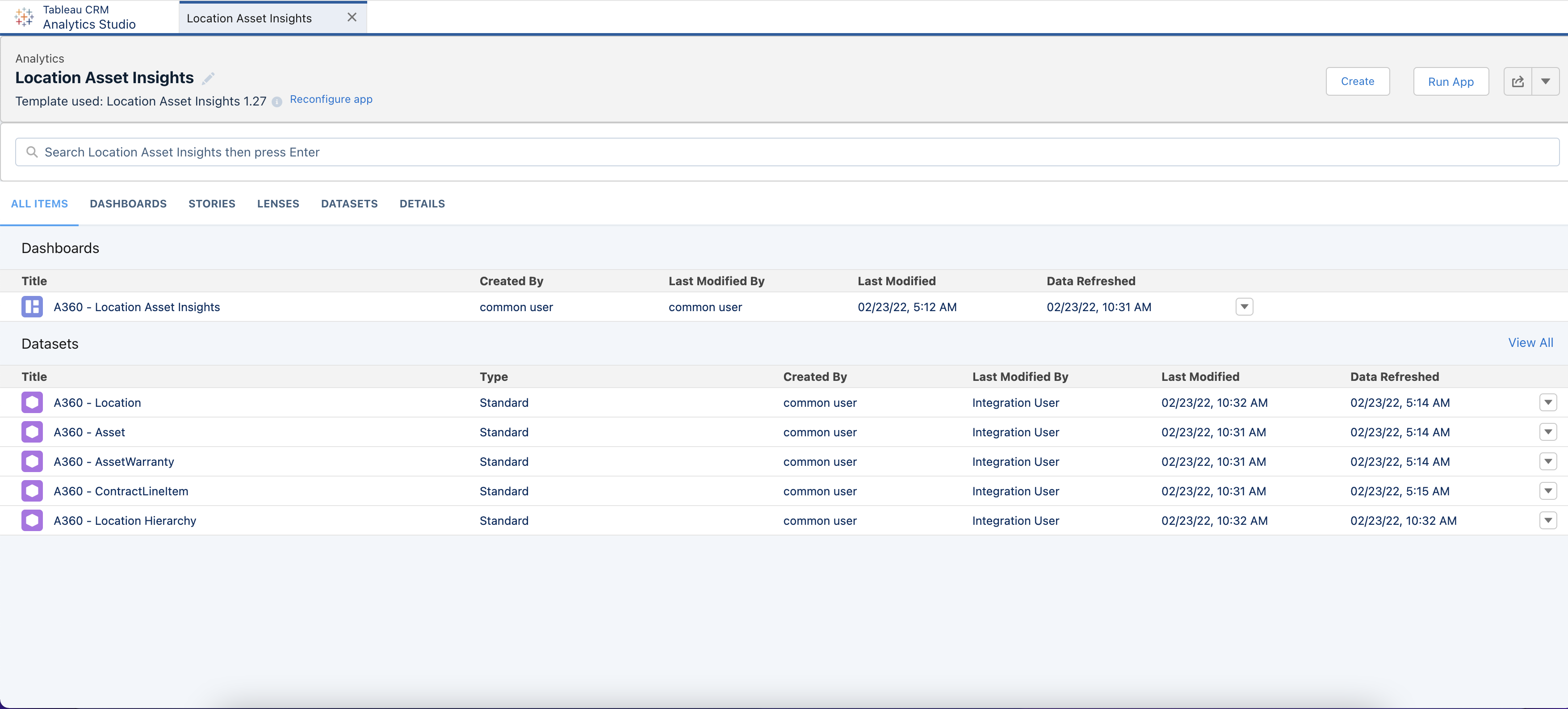
4. Click A360 - Location Asset Insights. The dashboard is displayed in Preview mode.
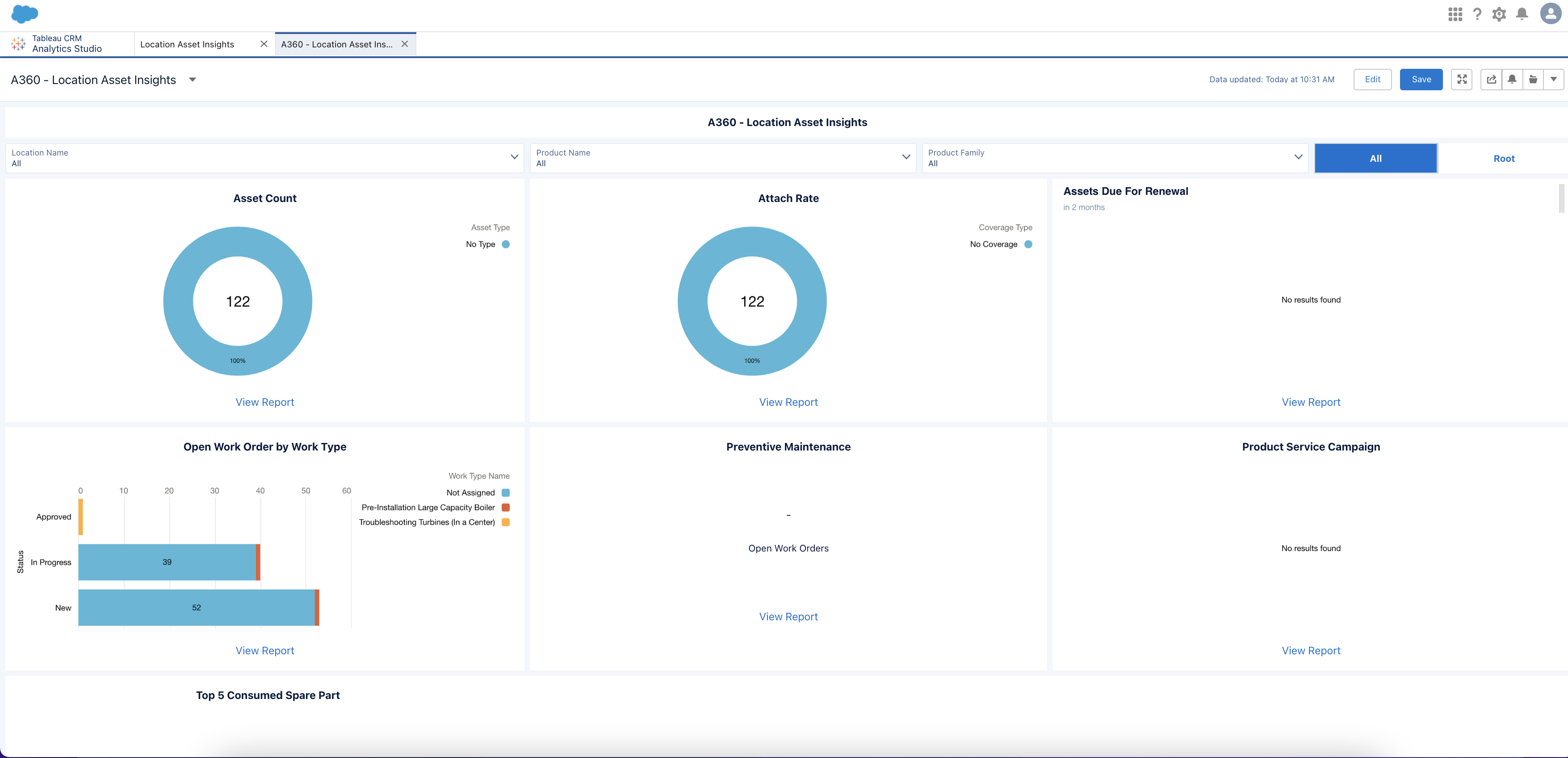
5. Click Edit. The dashboard is displayed in Edit mode.
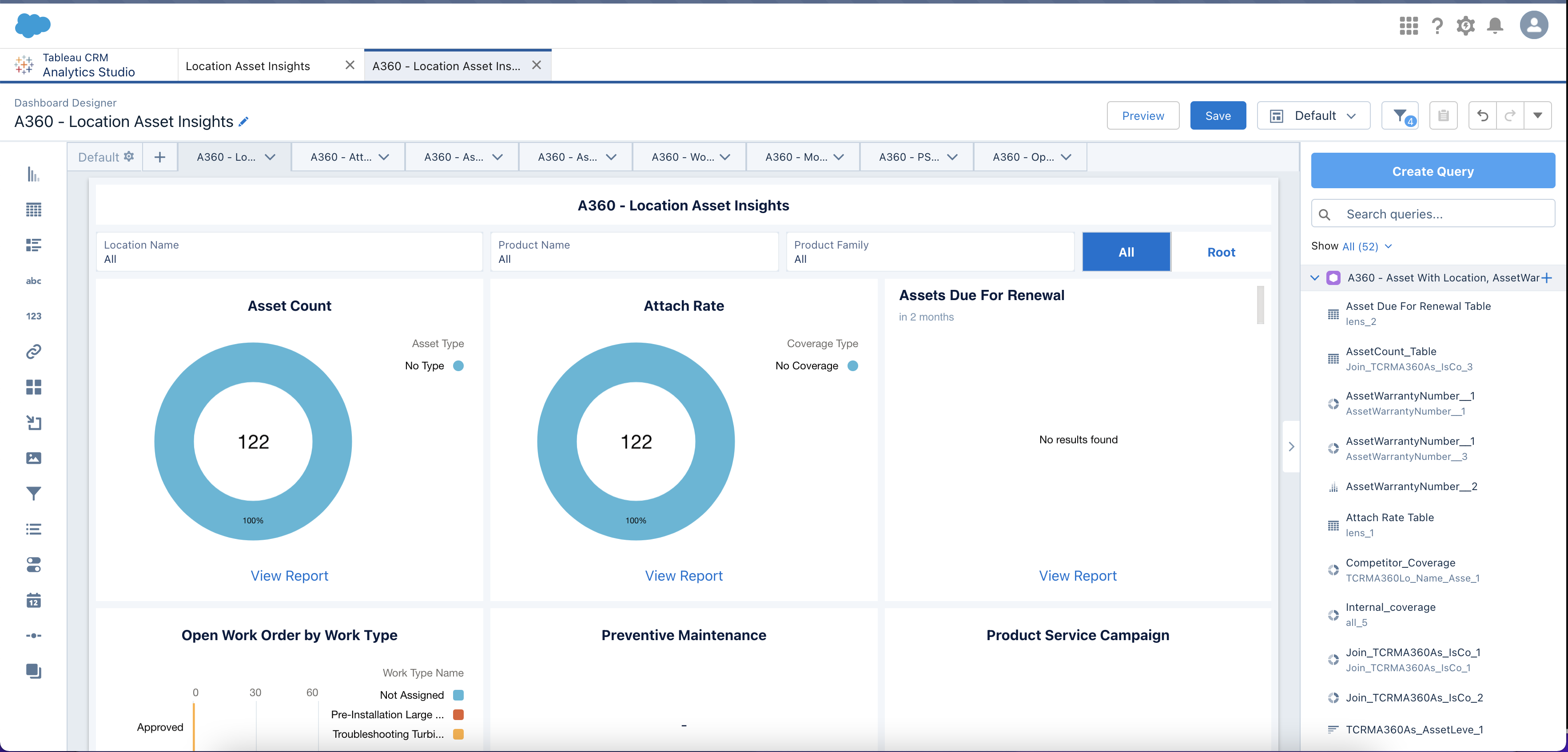
6. Edit the required properties and click Save. The dashboard is saved with the changes.