Editing Service Assignment Rule
The application allows you to edit a Service Assignment rule.
To edit, perform the following steps:
1. Log into Asset 360 Admin with your credentials.
2. Navigate to Entitlement > Entitled Service Assignment Rules.
3. From the desired rule drop-down, select Edit.
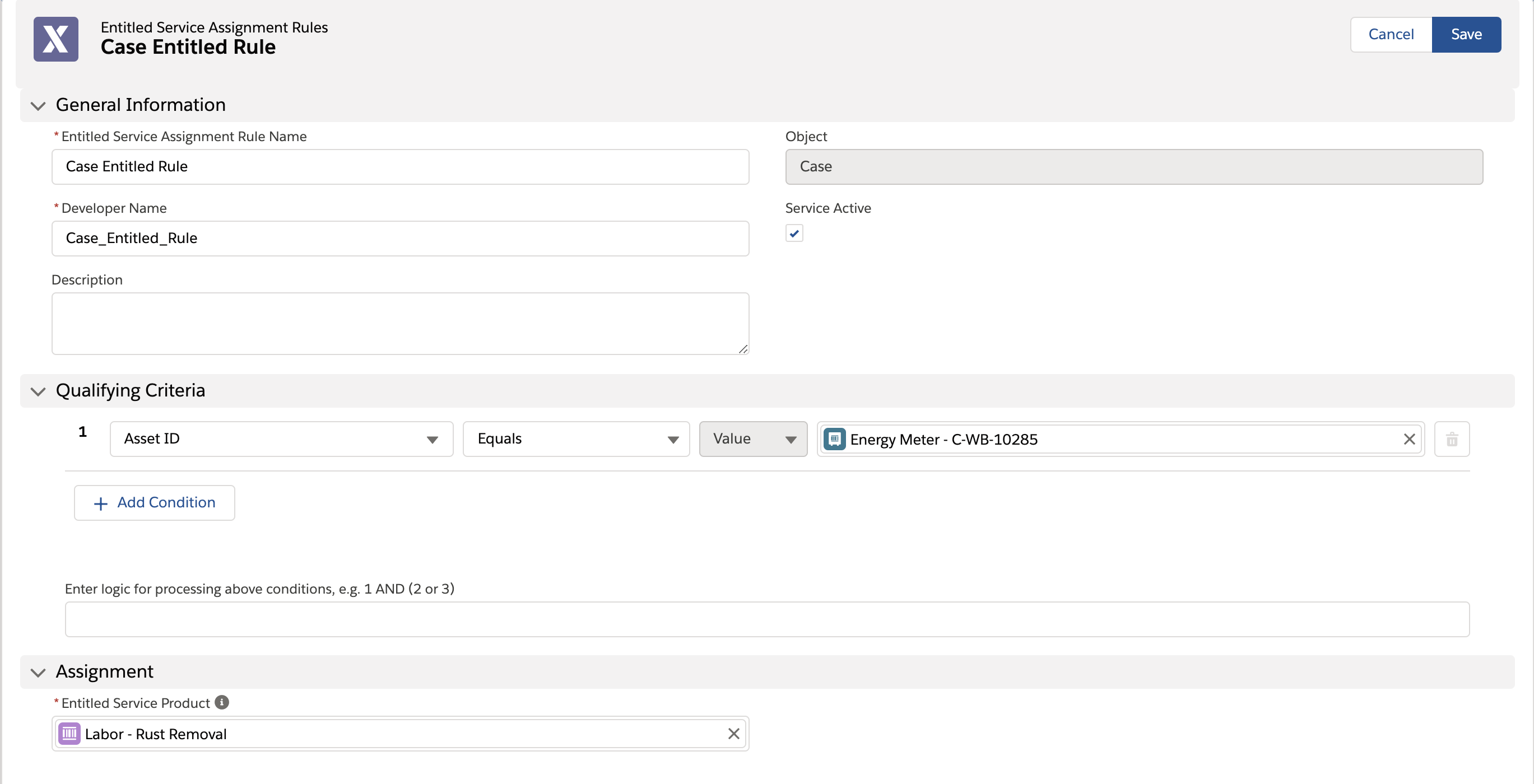
4. Edit the required fields. Refer to the Create Service Assignment Rule section for more details on editing the fields.
The Developer Name and Object fields are not editable. |
5. Click Save. The details are saved on successful validation.