Creating Remote Site for Configurator
To create a remote site for Configurator:
1. Launch the SFDC Setup page.
2. Navigate to Security and click Remote Site Settings. The Remote Site Settings page is displayed.
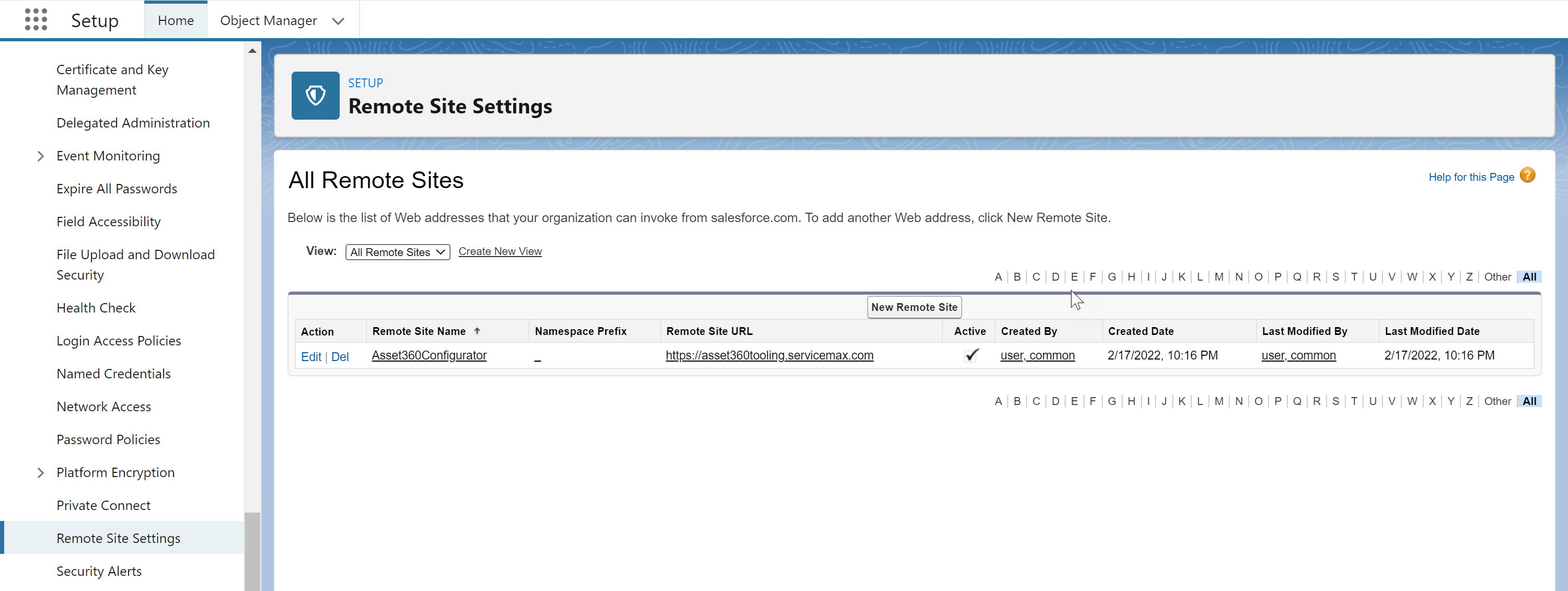
3. Click New Remote Site to create a new remote site setting.The Remote Site Edit page is displayed.
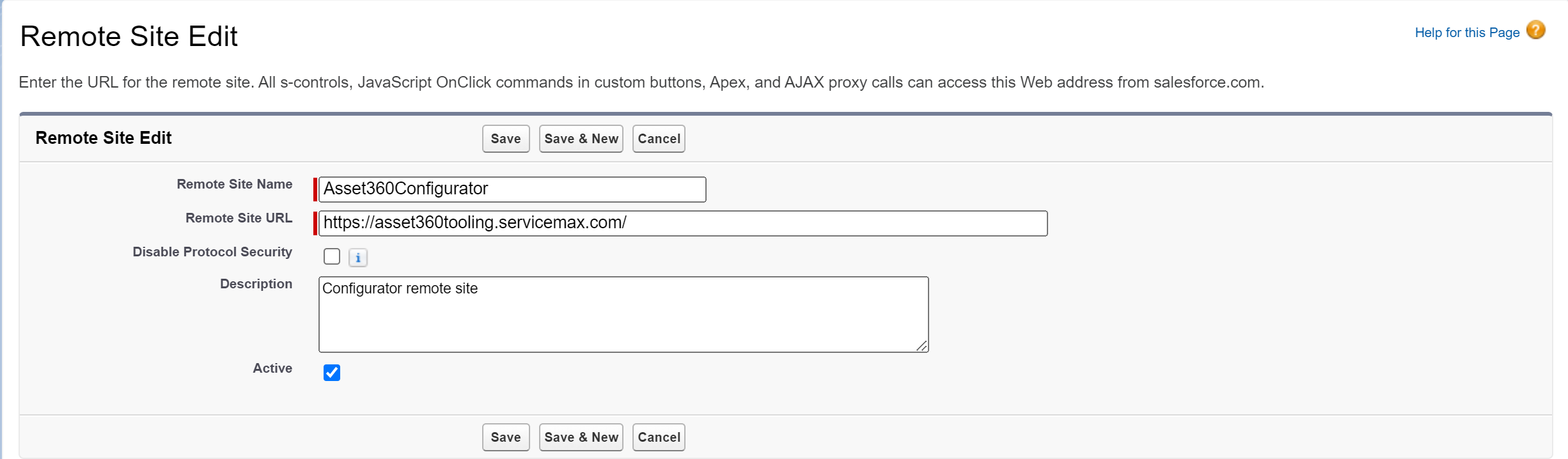
4. Enter the details for the fields as described in the following table:
Field | Description |
|---|---|
Fields with * are mandatory. | |
Remote Site Name* | The name of the remote site. |
Remote Site URL* | The URL of the remote site. Provide the following URL in this field: |
Disable Protocol Security | This checkbox indicates whether s-controls allow the remote site irrespective of the session security of the site. |
Description | The description of the remote site. |
Active | This checkbox indicates whether the remote site should be active or not. |
5. Click Save to save the remote site setting.