Creating Criteria-Based Work Rule Templates
To add a criteria-based work rule template for MPT:
|
|
You can add criteria-based work rule templates only for the applicable products associated with the MPT.
|
1. Login to Asset 360 application with your credentials.
2. Navigate to the MPT tab. The list of MPTs is displayed.
3. Click an existing MPT. The MPT Details tab is displayed.
4. Navigate to the Work Rule Templates tab.All the existing work rules templates are displayed. The existing criteria-based work rule templates are displayed under the Applicable Products section.
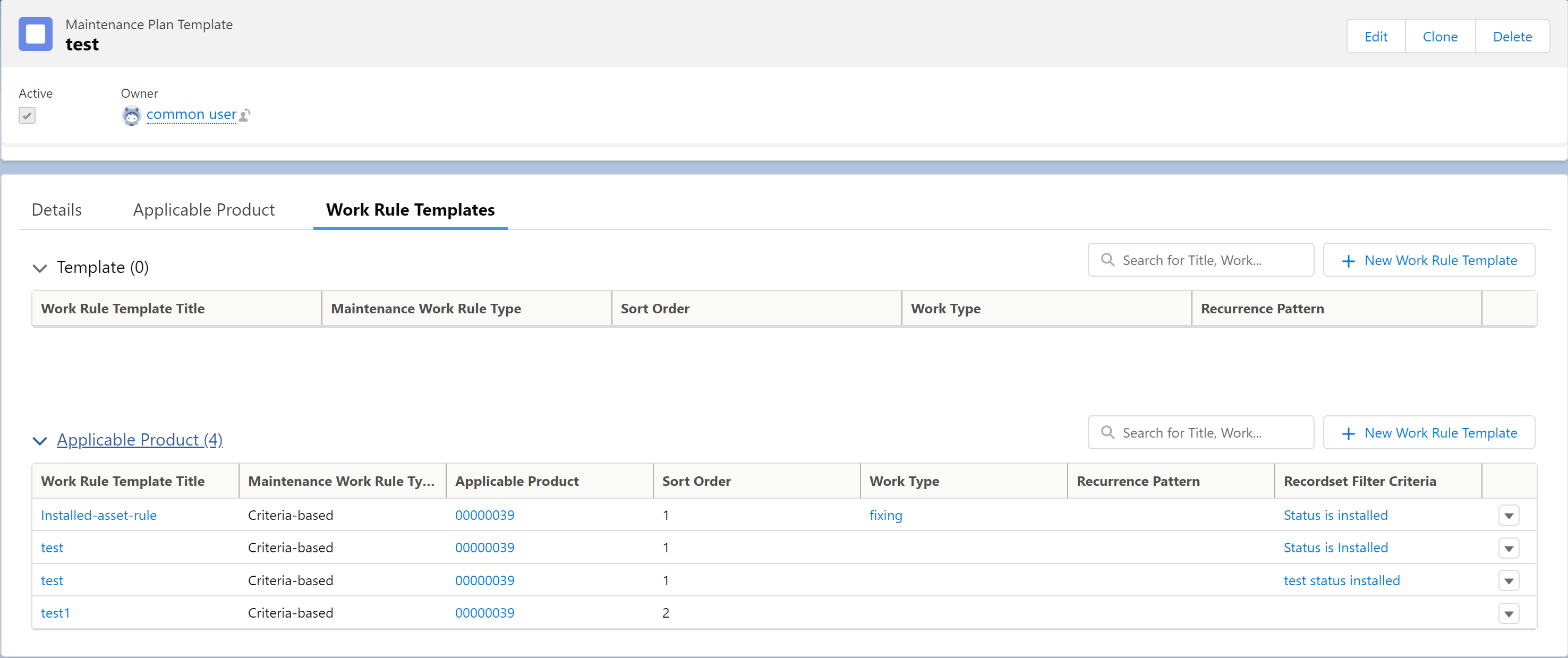
5. Click New Work Rule Template in the Applicable Products section. The Select Applicable Product pop-up window is displayed. All the applicable products associated with the MPT are listed.
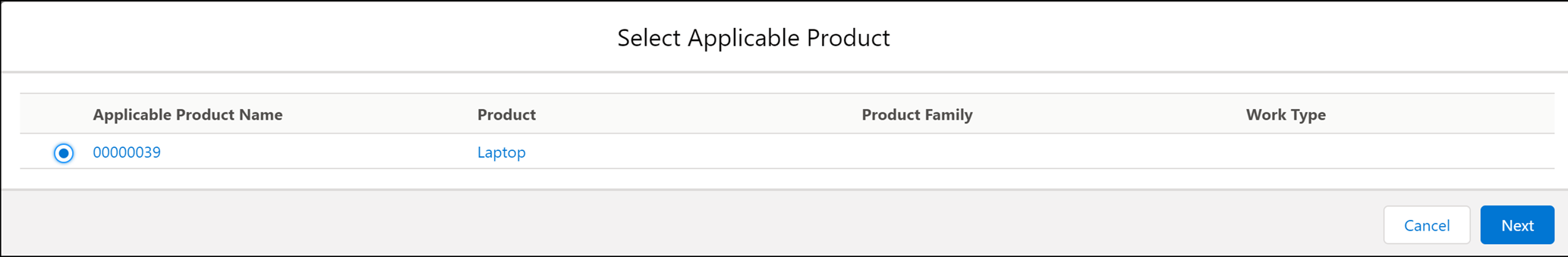
6. Select the applicable product for which you want to create the criteria-based work rule template and click Next.New Work Rule Template pop-up window is displayed.
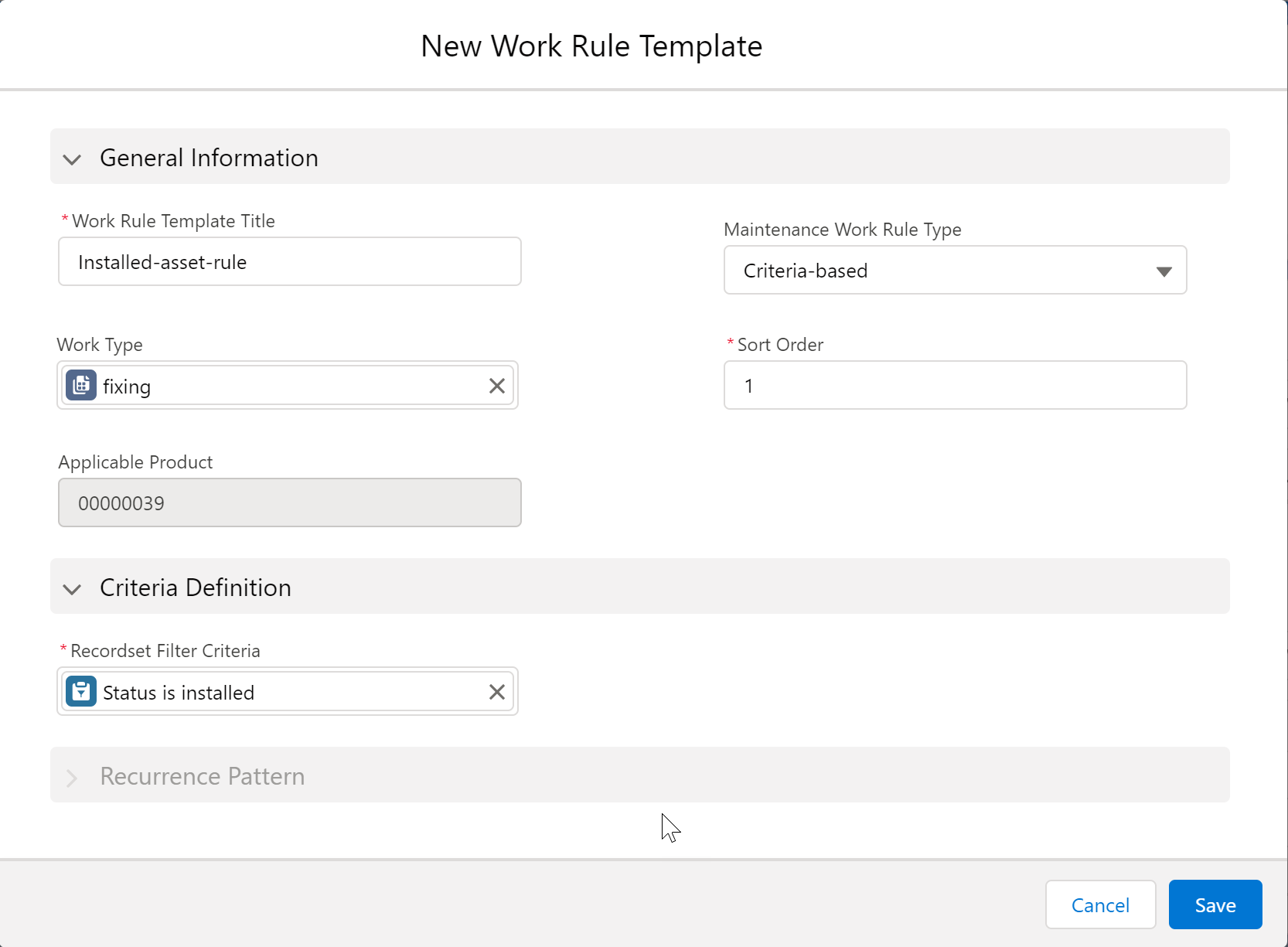
7. Provide details for the following fields and click Save.
Field | Description | ||
|---|---|---|---|
Fields marked with * are mandatory. | |||
General Information | |||
Work Rule Template Title* | Title of the Work Rule Template. | ||
Maintenance Work Rule Type | The type of the work rule.
| ||
Work Type | The indicated Work Type for this Maintenance Work Rule Template. The value in this field will be mapped to the Work Type field on the Maintenance Work Rule created as part of a Maintenance Plan. | ||
Sort Order* | A field for indicating the sort order of the Maintenance Work Rule Template. Sort Order sets the precedence that determines how work orders are generated when a maintenance plan or maintenance asset has two or more maintenance work rules generating a work order for the same date. The lowest sort order value takes precedence. This field’s Sort Order will be mapped to the Maintenance Work Rule created based on the Template. | ||
Applicable Product | The applicable product associated with the work rule template. This is a read-only field. The value is populated from the applicable product you have selected. | ||
Criteria Definition | |||
Recordset Filter Criteria* | Select the criteria for the work rule. You can use the search option to select the criteria. For more information, see Recordset Filter Criteria. | ||