Configuring the Manage Child Assets Wizard Step
The Manage Child Assets SPM Wizard is not a built-in functionality. You must enable it manually.
To enable the Manage Child Assets option as an SPM Wizard step:
1. Add the Wizard step in the Asset, Account, or Location object. For information about adding the wizard step to objects, see Adding Steps to Wizards.
2. Select Lightning Web Component as the Step Type. The Step Properties - Lightning Web Component window is displayed.
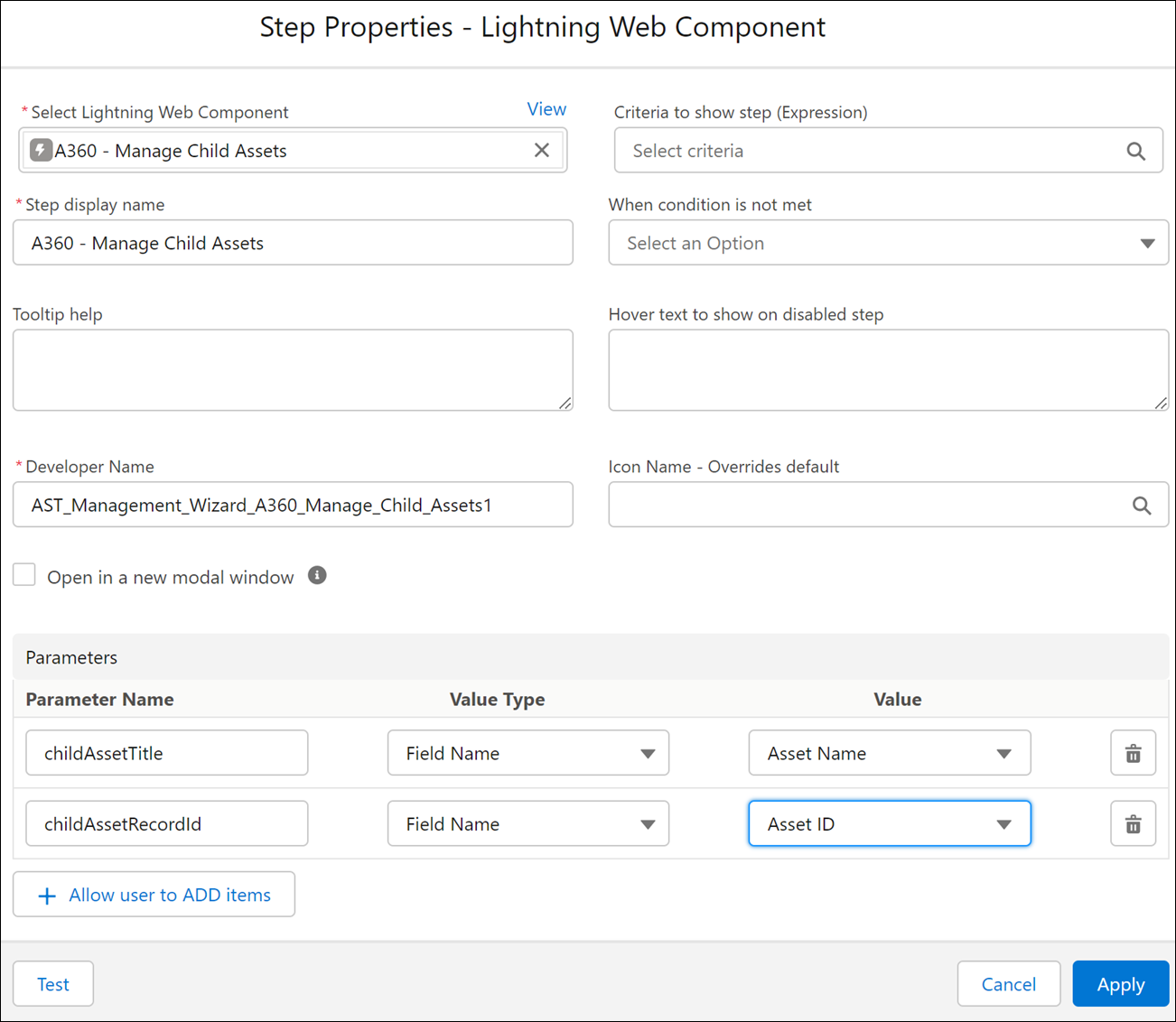
3. Provide the following details specific to the hierarchy component, as described in the following table:
Field | Description |
|---|---|
Fields marked with * are mandatory. | |
Select Lightning Web Component* | Select the A360 - Manage Child Assets component. |
Step Display Name* | The step display name is populated automatically as A360 - Manage Child Assets when you select the Lightning Web component as A360 - Manage Child Assets. However, you can change the step display name as per your requirement. |
Parameters | Enter the parameters for display in Parameter-Value Type-Value pairs as specified in step 4. |
4. Enter the parameter details for the wizard step:
◦ Enter the following parameters if you have selected to add the wizard step in the Asset object:
Parameter Name | Value Type | Value |
|---|---|---|
childAssetTitle | Field Name | Asset Name |
childAssetRecordId | Field Name | Asset ID |
◦ Enter the following parameters if you have selected to add the wizard step in the Account or the Location object:
Parameter Name | Value Type | Value |
|---|---|---|
parentId | Field Name | Object ID (Location ID or Account ID) |
childRelationshipName | Value | Assets |
Parameter names are case-sensitive. |
5. Click Apply to save and apply the Wizard step.
• All the assets listed under the location/account/asset are displayed and are editable from this view when you launch the Manage Child Assets LWC from the wizard step. • You can add the Manage Child Assets LWC to any object with Asset as a related list, and use it to manage child assets. |