Configuring Asset Technical Attributes for Community Users
The Technical Attributes custom component is available in the Community user setup. To view the Technical Attributes component for the Asset record, you must enable the Asset Technical Attributes component for the Asset record.
To enable the Technical Attributes component on the Asset record in the Community user setup:
1. Navigate to Setup > Feature Settings > Digital Experiences > All Sites. All the experience cloud sites are listed on this page.
2. Click the Builder link next to the Community user site. Experience Builder for the Community user is launched.
|
|
You can also launch the Community user page directly and select Experience Builder from the user drop-down list on the Assets page.
|
3. Locate the A360 - Technical Attributes component in the Components section. Drag and drop the component into the main page area or the side panel.
4. Click the Technical Attributes component you have placed to select it, and then enter the following details in the Page > A360 - Technical Attributes section.
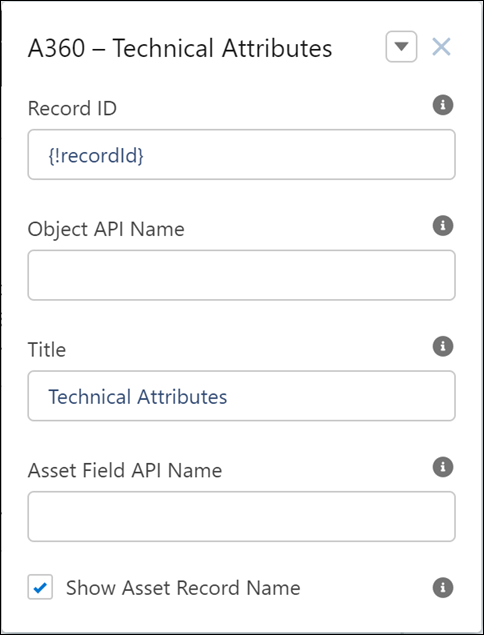
Field | Description |
|---|---|
Record ID | The record ID should be set to {!recordId}. |
Object API Name | Specify the API name of the object where you are adding the component to view the asset's Technical Attributes. For example, Asset or WorkOrder. |
Title | The title of the Technical Attribute component for display. The title is set to Technical Attributes by default. |
Asset Field API Name | Enter the API name of the Asset field to display the Technical Attributes details. |
Show Asset Record Name | If this checkbox is selected, the asset name is displayed. This checkbox is enabled by default. |
5. Click Publish.
Click Preview to preview the updates before you publish. |
6. Navigate to the Asset record. You can view the Technical Attributes component on the Asset record page.
• The Technical Attributes component is available on any object that has a lookup or reference to the Asset object. • Ensure that the Community user has the required permissions to the objects and fields. For more information, see Community User Permission Set. • You must also enable the Detail View page for Community Users. |