Cloning Entitlement Rule
The application allows you to clone the entitlement rules for cases, work orders, and return orders.
To clone a rule, perform the following steps:
1. Log in to Asset 360 with your credentials.
2. From the left navigation pane, click Entitlement > Automatic Rules. It displays the list of entitlement rules for each object in three different tabs.
3. Search for the required entitlement rule that you want to clone. The following screen shows the fields for cloning an entitlement rule:
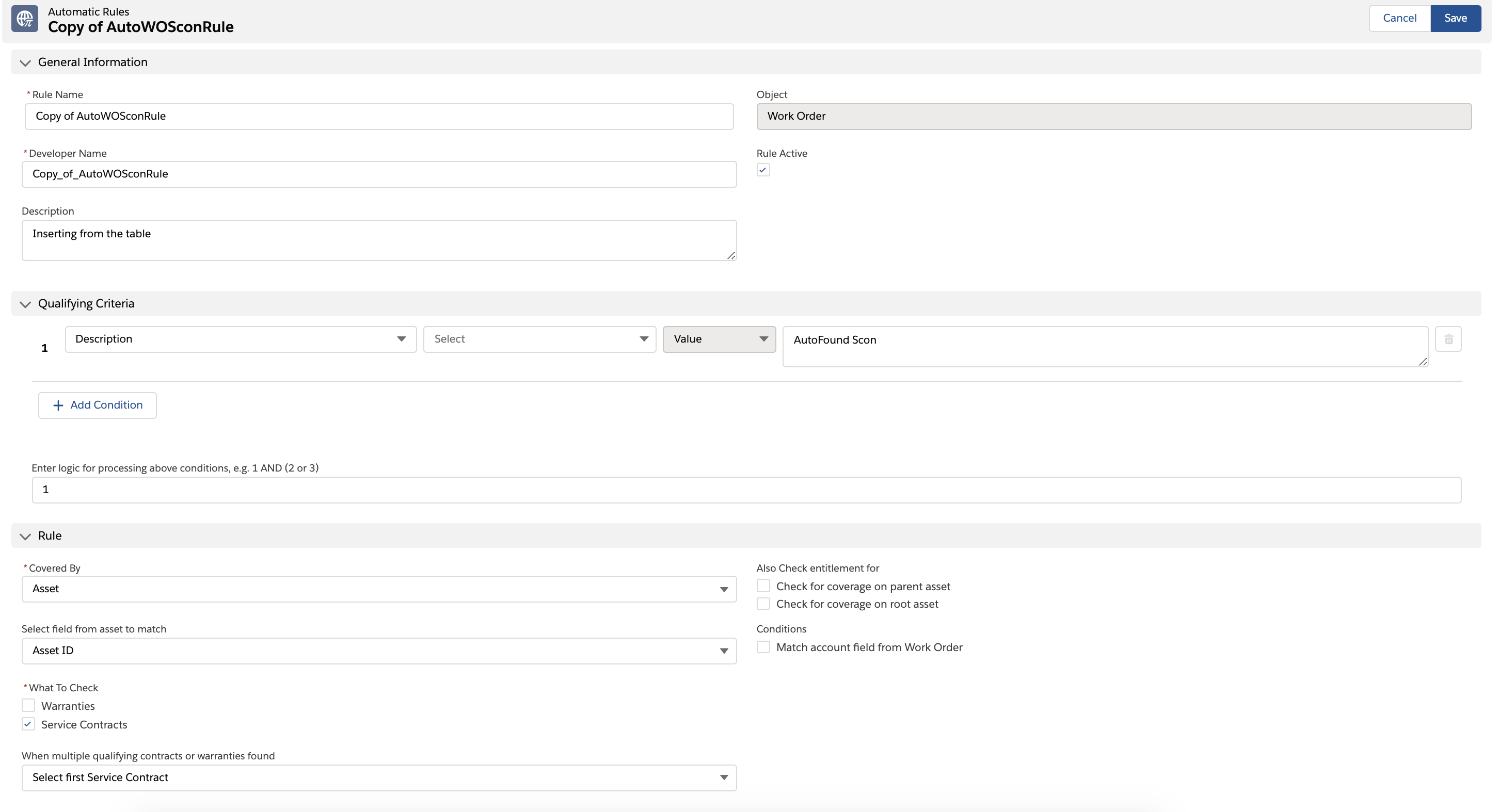
4. Edit the required fields, and then click Save. A confirmation message is displayed after successful validation. Refer to the Creating Entitlement Rule section for guidelines on creating and editing rules.
• The Name and Description fields are auto-populated with existing data but with a Copy of text at the beginning to make it unique. • The Object field is not editable. |