Matching File Columns with Asset Fields
You must match the file columns in the uploaded .csv file with Asset object fields, so that the search criteria is set.
To match the file column headers with Asset fields:
1. Select the File Header Field and the Asset Field to match and define the match between Asset fields and file column headers. For example, you can match the Serial Number column header in the file with the Asset ID field.
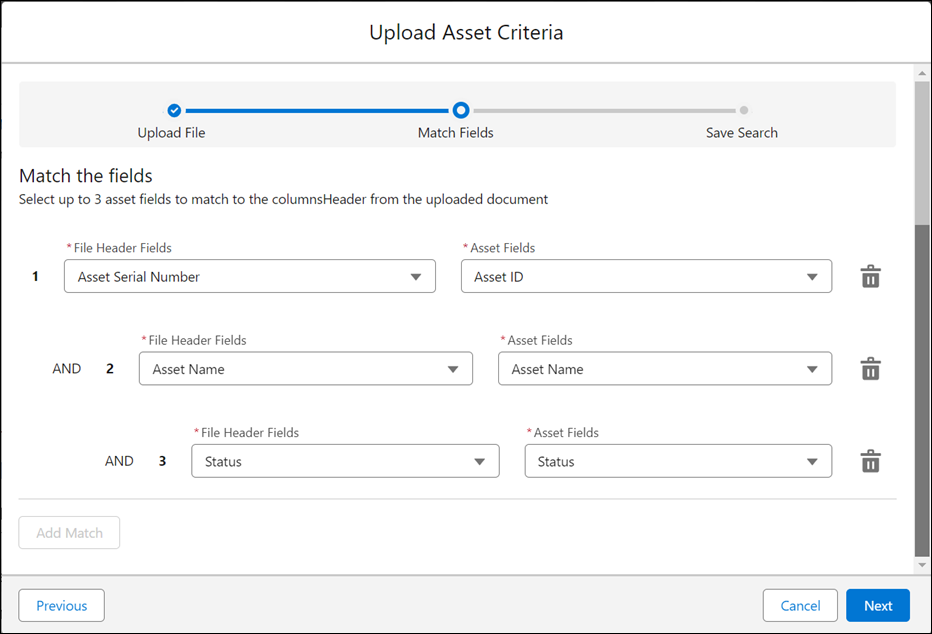
2. Click Add Match to add another match.
• Adding at least one match is mandatory. • You can add up to three matching criteria. • Click the Delete icon adjacent to the field match row to delete it, if you no longer want to add the match criteria. • If you define more than one match between file header fields and Asset fields, all the matching values are considered to create the asset criteria. The relationship between the matched values is always AND. • Do not match Asset fields to file columns containing null values. • Do not match a file header field with more than one Asset fields, and do not match an Asset field with more than one file header fields. An error is displayed at such occurrence, and you cannot save the search criteria. • The Asset fields of following data types are not supported while matching the asset fields with column headers in the .csv file: Formula, Rich Text Area, Text, Long Text, and Time. Asset fields of these data types do not display for selection. |
3. Select the File Header Field and the Asset Field to match and define the second match.
4. Click Next.
The projected search results, based on the number of lines in the .csv file, are displayed.