Locality constraint report (IDL code)

The Locality Constraint Report provides information about each Locality Constraint that is owned by the Deployment Plan that owns the Locality Constraint Report. The following information is reported for each Locality Constraint:
• The Constraint Kind of the Locality Constraint.
• The items that are constrained by the Locality Constraint.
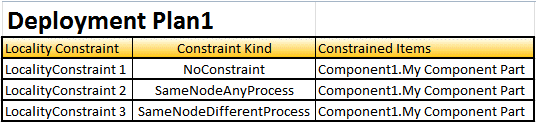
To create a Locality Constraint Report: right-click the Deployment Plan for which the Locality Constraint Report is being created, point to New, and then click Locality Constraint Report.
To open a Locality Constraint Report: right-click the Locality Constraint Report, and then click Open. Alternatively, you can double-click the Locality Constraint Report.
The Locality Constraint Report is opened in Microsoft Excel and is regenerated each time the report is opened.
All Locality Constraint Reports are shown in the  DnC Elements pane - expand the Locality Constraint Report folder.
DnC Elements pane - expand the Locality Constraint Report folder.
 DnC Elements pane - expand the Locality Constraint Report folder.
DnC Elements pane - expand the Locality Constraint Report folder.A Locality Constraint Report is based on a UML Text Diagram.
The following sections provide information about how a Locality Constraint Report is used in the model.
Owned By
Creates or shows these items
IDL Profile properties
None.



