Component part item (IDL code)

Create a Component Part in the following ways:
• On an Internal Component Diagram: on the diagram's tab, click the  Component Part button, and then click within a Component or Component Part.
Component Part button, and then click within a Component or Component Part.
 Component Part button, and then click within a Component or Component Part.
Component Part button, and then click within a Component or Component Part.Note that when you create a Component Part on a Component Part, the new Component Part is created as a child of the other Component Part's type (Component).
• Right-click the Component that is to own the Component Part, point to New, and then click Component Part.
• Drag the Component that is to be the type of the Component Part from a Modeler pane to a Component or Component Part on a Component Definition Diagram.
When you create a Component Part, you must create or select a type (Component) for that Component Part. Thereafter, you cannot change the type.
When shown on a Component Definition Diagram, a Component Part's notation is as follows:
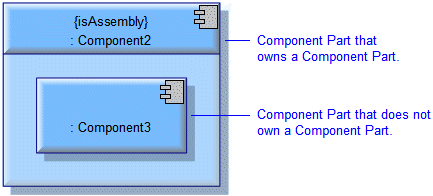
Note that on a Component Definition Diagram, a Component Part's view options are set through the Part entry.
You can model high-level communication between Component Parts through a Sequence Diagram, which you can create for a Component.
You can create a Deployment Plan Report that shows the Nodes and Processes to which each Component Part is deployed. In addition, you can create a Locality Constraint Report that shows which Locality Constraints are applied to each Component Part.
A Component Part is based on a UML Role.
The following sections provide information about how a Component Part is used in the model.
Owned By
Note that when you create a Component Part on another Component Part, the Component Part is created as a child of the other Component Part's type (a Component).
Owns
None.
Note that when you create a Client, Service, Extended Port (Publisher) or Extended Port (Consumer) on a Component Part, the item is created as a child of the Component Part's type (a Component).
Shown on these diagrams
IDL Profile properties
• attributes - derived property that lists the Attributes of the Component Part's type.
• clientPorts - derived property that lists the Clients of the Component Part's type.
• consumerPorts - this property is not used at present.
• extendedConsumerPorts - derived property that lists Extended Port (Consumers) of the Component Part's type.
• extendedPublisherPorts - derived property that lists the Extended Port (Publishers) of the Component Part's type.
• isAssembly - derived property that shows whether the Component Part's type is an assembly: TRUE means the Component has Component Parts; FALSE means the Component does not have any Component Parts.
• publisherPorts - this property is not used at present.
• servicePorts - derived property that lists the Services of the Component Part's type.


