Task (dictionary item)

For automation interface information about a Task, see
Task (automation interface).
A Task describes a group of objects that have a common thread of control. The thread of control consists of a series of Operations that may contain iterations and selections.
You can create a Task through the context menu of a Package: right-click the Package, and select > > > . In addition, you can create a Task through a Concurrency Diagram.
When used on a diagram, a Task's notation is as follows:
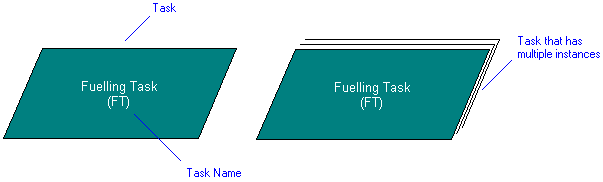
If you select the Proprietary\Tasks folder in the Dictionary pane, the Contents pane displays the following information about each Task in the model: Worst Case Execution Time, Frequency and Priority. |
The following sections provide information about how a Task is used in the model. For more information about a property, item, model part or diagram, click it.
Properties
In addition to the standard properties, a Task has these properties:
•
Interrupt Handler — (Is Interrupt Handler through the automation interface)
The Class box on the Options tab of a Task's Property Pages shows the Class, Data Type or Interface that owns the Operations that implement the Task. |
Owned by
Owns
 Dependency — The Dependency is owned jointly by the Task and the other associated item. The access permissions you have to a Dependency are determined by the access permissions of the dependent item.
Dependency — The Dependency is owned jointly by the Task and the other associated item. The access permissions you have to a Dependency are determined by the access permissions of the dependent item.Defined in these parts of the model
Used in:
Shown on these diagrams
Can be linked to these dictionary items
 on the Task's icon indicates that the item is a
on the Task's icon indicates that the item is a
 Model
Model Package
Package Comment
Comment Constraint
Constraint Concurrency Model
Concurrency Model Concurrency Diagram
Concurrency Diagram Variant Diagram
Variant Diagram Board
Board Class
Class Data Type
Data Type Interface
Interface Stereotype
Stereotype