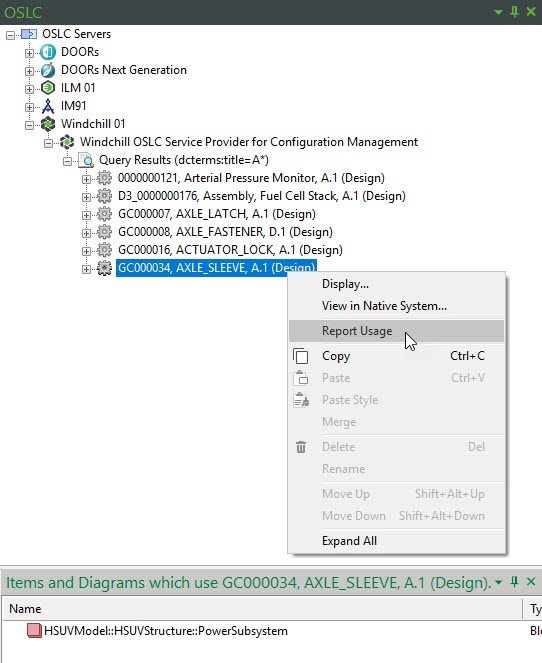Managing Traceabililty and Impact of Change for Windchill data
To understand the traceability relationships between items and to be able to manage changes to those items, usage reports have been provided.
Viewing Traceability Links from Modeler Items
1. Launch Modeler and open a model that contains items with OSLC Links or OSLC Surrogates for remote Windchill data.
2. To view outgoing OSLC Links and Surrogates, right-click on the Modeler item and select > . The outgoing OSLC Links and Surrogates are displayed in the Results pane.
Note that OSLC Surrogates are always outgoing. In the example below, outgoing OSLC Links are displayed for a block called "PowerSubsystem".
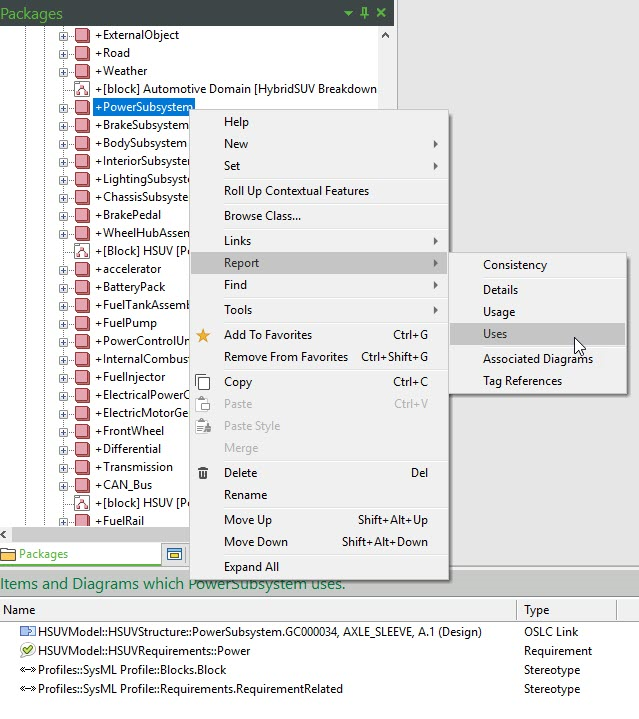
3. The outgoing OSLC Links and Surrogates are displayed in the Results window.
4. To view incoming OSLC Links, right-click on the Modeler item and select > . The incoming OSLC Links are displayed in the Results pane.
Viewing Usage of Remote Windchill parts
To understand where Windchill parts are used within the Modeler model:
• In the OSLC browser, right-click on a Windchill part and select Report Usage. The model items that are linked are displayed in the Results pane.