OV-1c Operational performance attributes (UPDM - DoDAF aliases)

Creation
To create an OV-1c Operational Performance Attributes:
• Right-click the
Architectural Description or
Service Description that is to own the OV-1c Operational Performance Attributes, point to New, point to Matrix/Table, point to DoDAF, and then click OV-1c Operational Performance Attributes.
• Right-click the
High Level Operational Concept that is to own the OV-1c Operational Performance Attributes, point to New, point to DoDAF, and then click OV-1c Operational Performance Attributes
When you open an OV-1c Operational Performance Attributes, Modeler can generate it as HTML for viewing in your Internet browser, or generate it as a spreadsheet for viewing in Microsoft Excel. To specify how matrices and tables are opened for a model: in the Packages pane, right-click the Model, point to > > , and then select HyperTextMarkupLanguage_HTML or Excel_XLS.
Each time you open an OV-1c Operational Performance Attributes, Modeler generates the product using the latest data from the model.
Purpose
On an OV-1c Operational Performance Attributes:
• View measured properties that are available for High Level Operational Concept elements through Measure and Service Level Value Set elements.
• For those measured properties, view the permitted minimum and maximum values, and the actual values that have been set through the Measure and Service Level Value Set elements.
Elements Shown
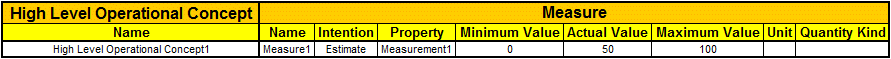
The OV-1c Operational Performance Attributes shows the following elements:
• The owner of an OV-1c Operational Performance Attributes determines which High Level Operational Concept elements are shown in the table:
◦ For an Architectural Description or Service Description owned OV-1c Operational Performance Attributes, a row is created for each High Level Operational Concept that is found in the analyzed Packages.
◦ For a High Level Operational Concept owned OV-1c Operational Performance Attributes, a row is created for only the High Level Operational Concept that owns the OV-1c Operational Performance Attributes.
The Name (High Level Operational Concept) column is populated from the Name property of each High Level Operational Concept.
• For each High Level Operational Concept row, a sub-row is created for each
Measure and
Service Level Value Set that is applied to that High Level Operational Concept.
The Name, Intention and Actual Value columns are populated from the Name, Intention and Actual Value properties of each Measure and Service Level Value Set.
The Unit and Dimension columns are populated from the names of any Unit or Dimension elements that are linked to the type of the Measure or Service Level Value Set. The type of a Measure or Service Level Value Set can be linked to a Unit or Dimension only when it is based on a SysML Value Type.
• For each Measure and Service Level Value Set sub-row, a sub-row is created for each measured property that the Measure or Service Level Value Set provides.
A measured property can be a
Capability Property,
Condition Property,
Environment Property,
Measurement,
Property or
Service Attribute. The owning element determines which measured properties are available. For example, you can create only Measurement measured properties for a Measure Type.
The Property, Minimum Value and Maximum Value columns are populated from the Name, minValue and maxValue properties of each measured property.
Analyzed Packages
For a High Level Operational Concept owned OV-1c Operational Performance Attributes, the Analyzed Packages are ignored and only the owning High Level Operational Concept appears in the table.
For an Architectural Description or Service Description owned OV-1c Operational Performance Attributes, by default the OV-1c Operational Performance Attributes searches for High Level Operational Concept elements that are contained within the Architectural Description or Service Description that owns the OV-1c Operational Performance Attributes.
To search for High Level Operational Concept elements from other Architectural Description and Service Description packages:
• Right-click the OV-1c Operational Performance Attributes, point to Links, and then click Analyzed Packages. From the Links Editor, select the Architectural Description and Service Description packages from which you want to search for High Level Operational Concept elements.
Example
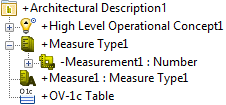
In this example:
• Architectural Description1 contains OV-1c Operational Performance Attributes1 and High Level Operational Concept1.
• We create a Measure Type named Measure Type1.
• From Measure Type1, we create a Measurement named Measurement1. On the Measurement tab of its Property Pages, we set the minValue and maxValue properties of Measurement1 to 0 and 100 respectively.
• We create a Measure named Measure1 and select Measure Type1 as its type.
• We apply Measure1 to High Level Operational Concept1.
To create this relationship from a High Level Operational Concept: right-click the High Level Operational Concept, point to Links, and then click Actual Property Set.
• Through Measure1 we set the actual value of Measurement1 to 50.
To set the actual value for a Measure: right-click the Measure, point to Set, and then click Values. From the Instance Editor, set the values of the measured properties as required.
When generated, OV-1c Operational Performance Attributes1 appears as follows.
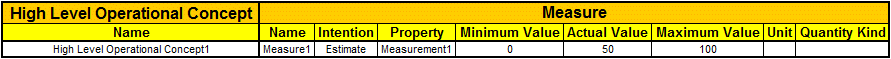
From the table you can see the following:
• High Level Operational Concept1 has been found in the analyzed Packages.
• High Level Operational Concept1 uses Measure1 to specify actual values the for measured properties provided by Measure Type1, which in our example is Measurement1.
• The actual value of Measurement1 has been set to 50. The minimum value of Measurement1 is 0 and its maximum value is 100.
The following sections provide information about how an OV-1c Operational Performance Attributes is used in the model.
Create an OV-1c Operational Performance Attributes from
Creates or shows these UPDM elements










