Profile application (UML Standard profile)

A Profile Application relationship shows that a Profile applies to a Model.
Note that creating a Profile Application relationship between a Model Representation and a Profile Representation does not apply a profile to a model in model.
Create Profile Application relationships through a Package Diagram - click the  Profile Application button, click the Model Representation, and then click the Profile Representation. If an existing Profile Application relationship exists, a popup menu appears - you can then click New or select an existing Profile Application relationship to add.
Profile Application button, click the Model Representation, and then click the Profile Representation. If an existing Profile Application relationship exists, a popup menu appears - you can then click New or select an existing Profile Application relationship to add.
 Profile Application button, click the Model Representation, and then click the Profile Representation. If an existing Profile Application relationship exists, a popup menu appears - you can then click New or select an existing Profile Application relationship to add.
Profile Application button, click the Model Representation, and then click the Profile Representation. If an existing Profile Application relationship exists, a popup menu appears - you can then click New or select an existing Profile Application relationship to add.By default, a Profile Application relationship is strict. To make a Profile Application relationship not strict, set the value of its isStrict tag definition to FALSE.
On a Package Diagram, a Profile Application relationship's notation is as follows.
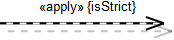
A Profile Application relationship is a UML Dependency that is stereotyped by the «ProfileApplication» stereotype from the UML Standard profile.
The following sections provide information about how a Profile Application relationship is used in the model. For more information about a UML Standard profile diagram or item - click it.
Owned by
 Model Representation - the Profile Application relationship is owned jointly by the associated Model Representation and Profile Representation.
Model Representation - the Profile Application relationship is owned jointly by the associated Model Representation and Profile Representation. Profile Representation - the Profile Application relationship is owned jointly by the associated Profile Representation and Model Representation.
Profile Representation - the Profile Application relationship is owned jointly by the associated Profile Representation and Model Representation.Owns
 Allocate (only if SysML Profile present) - the Allocate is owned jointly by the Profile Representation and the associated item. The access permissions you have to an Allocate are determined by the access permissions you have to the item that is allocated from - you require write access to both items to create or delete an Allocate.
Allocate (only if SysML Profile present) - the Allocate is owned jointly by the Profile Representation and the associated item. The access permissions you have to an Allocate are determined by the access permissions you have to the item that is allocated from - you require write access to both items to create or delete an Allocate. Constraint (UML item)
Constraint (UML item)Shown on these diagrams
UML Standard profile properties
• isStrict - specifies whether the Profile Application is strict or not.






