

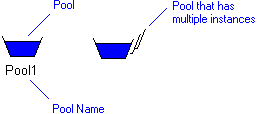
 on the Pool's icon indicates that the item is a stub.
on the Pool's icon indicates that the item is a stub.The Class box on the Options tab of a Monitor's Property Pages shows the Class, Data Type or Interface that owns the Operations that implement the Monitor. |
 Dependency - The Dependency is owned jointly by the Pool and the other associated item. The access permissions you have to a Dependency are determined by the access permissions of the dependent item.
Dependency - The Dependency is owned jointly by the Pool and the other associated item. The access permissions you have to a Dependency are determined by the access permissions of the dependent item. Class - The linked Class contains the Operations required to implement the Pool (drag Class to Pool symbol on diagram).
Class - The linked Class contains the Operations required to implement the Pool (drag Class to Pool symbol on diagram). Data Type - The linked Data Type contains the Operations required to implement the Pool (drag Data Type to Pool symbol on diagram).
Data Type - The linked Data Type contains the Operations required to implement the Pool (drag Data Type to Pool symbol on diagram). Interface - The linked Interface contains the Operations required to implement the Pool (drag Interface to Pool on diagram).
Interface - The linked Interface contains the Operations required to implement the Pool (drag Interface to Pool on diagram).Like most other items in a Model, a Pool can be linked to an
Activity Partition,
Comment,
Frame Box,
General Node,
General Flow,
General Flow Diagram Node,
Constraint (applied),
General Flow Diagram Flow or
Swimlane. |