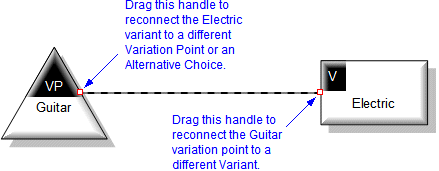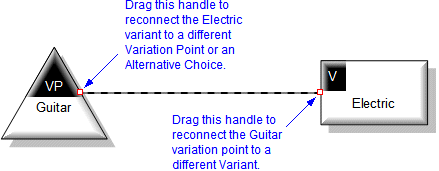Reconnecting variability relationships on a diagram
1. On the diagram, select the variability relationship that you want to reconnect.
2. Drag the appropriate handle of the relationship to the item you want linked through the relationship.
For example: