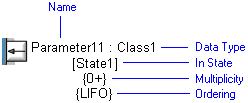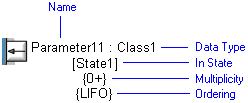Pin view options - activity diagram
The Pin entry is used for setting the view options of the following item types: Input Pins and Output Pins.
The following view options are available for Input Pins and Output Pins:
• Show Name - specifies that the Name of the Input Pin or Output Pin is shown.
• Show Data Type - specifies that the Name of the Input Pin's or Output Pin's Data Type is shown.
• Show In State - specifies that the Name of the State that is linked to the Input Pin or Output Pin through the In State link is shown
• Show Multiplicity - specifies that the Multiplicity of the Input Pin's or Output Pin's is shown.
• Show Ordering - specifies that the Ordering of the Input Pin's or Output Pin's Data Type is shown.