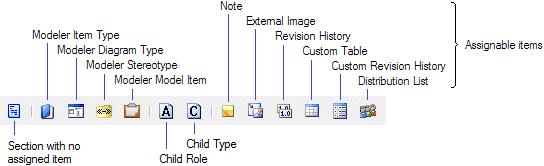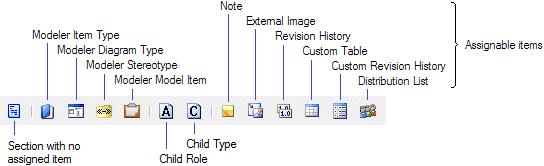Creating an assigned document structure item (Publisher)
1. In the Document Structure pane, select the parent item.
2. In the Document Structure pane toolbar, click the button that is appropriate for the assignable item you to use.
3. If Modeler opens a dialog, select the required assignable item and then click OK.