Subsystem (dictionary item)

For automation interface information about a Subsystem, see Subsystem (automation interface).
A Subsystem contains components providing a common service. It has a boundary to which items can connect.
You can create a System through the context menu of a Package: right-click the Package, and select > > > . You can also create a Subsystem through a System Architecture Diagram or Sequence Diagram.
In addition, you can also create a Subsystem by copying an existing Subsystem. Modeler copies the Subsystem's links, child items and child diagrams. For more information, see Copying items.
When used on a System Architecture Diagram, a Subsystem's notation is as follows:
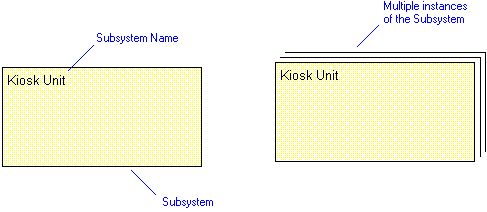
When used on a Sequence Diagram, a Subsystem's notation is as follows:
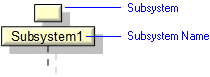
In the Modeler panes, a short-cut symbol  on the Subsystem's icon indicates that the item is a stub. For more information, see Stubs.
on the Subsystem's icon indicates that the item is a stub. For more information, see Stubs.
 on the Subsystem's icon indicates that the item is a stub. For more information, see Stubs.
on the Subsystem's icon indicates that the item is a stub. For more information, see Stubs.The following sections provide information about how a Subsystem is used in the model. For more information about a property, item, model part or diagram, click it.
Properties
In addition to the standard properties, a Subsystem has these properties:
Owned by
Owns
 Dependency - The Dependency is owned jointly by the Subsystem and the other associated item. The access permissions you have to a Dependency are determined by the access permissions of the dependent item.
Dependency - The Dependency is owned jointly by the Subsystem and the other associated item. The access permissions you have to a Dependency are determined by the access permissions of the dependent item. Drop - The Drop is owned jointly by the Subsystem and the associated Multidrop Bus. The access permissions you have to a Drop are determined by the access permissions you have to the source item.
Drop - The Drop is owned jointly by the Subsystem and the associated Multidrop Bus. The access permissions you have to a Drop are determined by the access permissions you have to the source item. External Connector - The External Connector is owned jointly by the Subsystem and the associated Actor. The access permissions you have to an External Connector are determined by the access permissions you have to the source item.
External Connector - The External Connector is owned jointly by the Subsystem and the associated Actor. The access permissions you have to an External Connector are determined by the access permissions you have to the source item. Point-to-point Connection - The Point-to-point Connection is owned jointly by the Subsystem and the associated item. The access permissions you have to a Point to Point Connection are determined by the access permissions you have to the source item.
Point-to-point Connection - The Point-to-point Connection is owned jointly by the Subsystem and the associated item. The access permissions you have to a Point to Point Connection are determined by the access permissions you have to the source item.Defined in these parts of the model
Shown on these diagrams
Can be linked to these dictionary items
 Board - The linked Board is part of the Subsystem.
Board - The linked Board is part of the Subsystem. Child Subsystem - The linked Subsystem is a part of the current Subsystem.
Child Subsystem - The linked Subsystem is a part of the current Subsystem. Disk - The linked disk is part of the Subsystem.
Disk - The linked disk is part of the Subsystem. Interface Device - The linked Interface Device is part of the Subsystem.
Interface Device - The linked Interface Device is part of the Subsystem. Multidrop Bus - The linked Multidrop Bus is part of the Subsystem.
Multidrop Bus - The linked Multidrop Bus is part of the Subsystem. Parent Subsystem - The current Subsystem is part of the linked Subsystem.
Parent Subsystem - The current Subsystem is part of the linked Subsystem.• You can make the preceding links on the System Architecture Diagram by moving the item onto a Subsystem. You can then delete the link by moving the item off the Subsystem. • Like most other items in a Model, a Subsystem can be linked to an Activity Partition, Comment, Frame Box, General Node, General Flow, General Flow Diagram Node, Constraint (applied), General Flow Diagram Flow or Swimlane. |
 Model
Model Package
Package Comment
Comment Constraint
Constraint General Flow Diagram
General Flow Diagram State Machine
State Machine System Architecture Model
System Architecture Model Sequence Diagram
Sequence Diagram System Architecture Diagram
System Architecture Diagram Variant Diagram
Variant Diagram Stereotype
Stereotype