Flow specification (SysML item)

A Flow Specification specifies inputs and outputs as a set of Flow Properties. It has a flowPropertyList compartment that lists its owned Flow Properties.
Create a Flow Specification in the following ways:
In a Modeler pane, right-click the Model or Package that is to own the Flow Specification, point to SysML, point to Structure, and then click Flow Specification.
In a Modeler pane, right-click the Flow Specification that is to own the Flow Specification, point to SysML, and then click Flow Specification.
On a Block Definition Diagram, click the click the  Flow Specification button, and then click in free space on the diagram.
Flow Specification button, and then click in free space on the diagram.
 Flow Specification button, and then click in free space on the diagram.
Flow Specification button, and then click in free space on the diagram.When shown on a Block Definition Diagram, a Flow Specification's notation is as follows.
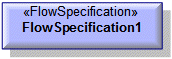
To populate a Block Definition Diagram with Flow Specifications that are in the same Package as the diagram: on the diagram, right-click in free space, point to Populate, point to Nodes, and then click Flow Specifications.
You can right-click a Flow Specification on a Block Definition Diagram, and through the commands on the Populate submenu, populate links that exist between the Flow Specification and other items.
A Flow Specification can be used as a type for Flow Ports.
All Flow Specifications are shown in the  Ports and Flows pane - expand the FlowSpecification folder.
Ports and Flows pane - expand the FlowSpecification folder.
 Ports and Flows pane - expand the FlowSpecification folder.
Ports and Flows pane - expand the FlowSpecification folder.A Flow Specification is a UML Class that is stereotyped by the «FlowSpecification» stereotype from the SysML profile.
The following sections provide information about how a Flow Specification is used in the model. For more information about a SysML diagram or item - click it.
Owned by
 Model (UML item)
Model (UML item) Package (UML item)
Package (UML item)Owns
 Allocate - the Allocate is owned jointly by the Flow Specification and the associated item. The access permissions you have to an Allocate are determined by the access permissions you have to the item that is allocated from - you require write access to both items to create or delete an Allocate.
Allocate - the Allocate is owned jointly by the Flow Specification and the associated item. The access permissions you have to an Allocate are determined by the access permissions you have to the item that is allocated from - you require write access to both items to create or delete an Allocate. Operation (UML item)
Operation (UML item) Refine (UML Standard profile) - the Refine relationship is owned jointly by the Flow Specification and the associated item. The access permissions you have to a Refine relationship are determined by the access permissions you have to the refined item.
Refine (UML Standard profile) - the Refine relationship is owned jointly by the Flow Specification and the associated item. The access permissions you have to a Refine relationship are determined by the access permissions you have to the refined item. Satisfy - the Satisfy relationship is owned jointly by the Flow Specification and the associated Requirement. The access permissions you have to a Satisfy relationship are determined by the access permissions you have to the Specification.
Satisfy - the Satisfy relationship is owned jointly by the Flow Specification and the associated Requirement. The access permissions you have to a Satisfy relationship are determined by the access permissions you have to the Specification. Trace (UML Standard profile) - the Trace relationship is owned jointly by the Flow Specification and the associated item. The access permissions you have to a Trace relationship are determined by the access permissions you have to the item that is traced from.
Trace (UML Standard profile) - the Trace relationship is owned jointly by the Flow Specification and the associated item. The access permissions you have to a Trace relationship are determined by the access permissions you have to the item that is traced from. Verify - the Verify relationship is owned jointly by the Flow Specification and the associated Requirement. The access permissions you have to a Verify relationship are determined by the access permissions you have to the Flow Specification.
Verify - the Verify relationship is owned jointly by the Flow Specification and the associated Requirement. The access permissions you have to a Verify relationship are determined by the access permissions you have to the Flow Specification.Shown on these diagrams
SysML Properties
• allocatedFrom - lists source items that are linked through Allocate relationships (on Allocated tab when item is allocated).
• allocatedTo - lists target items that are linked through Allocate relationships (on Allocated tab when item is allocated).
• flowProperties - lists owned Flow Properties.



