Atomic State (dictionary item)

For automation interface information about an Atomic State, see State (automation interface). For automation interface purposes, an Atomic State is a State that has its UML State Type set to Atomic.
An Atomic State is a state that does not have substates.
Create an Atomic State through a Modeler explorer pane or a State Diagram:
• In a Modeler pane, right-click a State Machine or Sequential State, and select > .
• On a State Diagram, click the  button, and then click the diagram background (within the frame) or within a Sequential State.
button, and then click the diagram background (within the frame) or within a Sequential State.
 button, and then click the diagram background (within the frame) or within a Sequential State.
button, and then click the diagram background (within the frame) or within a Sequential State.On an Atomic State you can create doActivities that are continuous performed by the Atomic State. A doActivity terminates when the Atomic State is complete, or when the Atomic State is exited. A doActivity can be an Activity, Operation or State Machine. Note that you remove doActivities through the items tab of the Atomic State's Property Pages.
You can create a State Diagram for an Atomic State,
When used on a State Diagram, an Atomic State's notation is as follows.
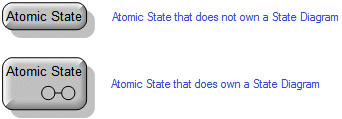
The View Options on a State Diagram allow you to show or hide the Name, Event Action Blocks, Do Activities and Compartment Names. By default, all the preceding properties are shown. The view options are set through the Composite State entry. For more information, see Composite state view options - state diagram
On a State Diagram, you can populate Atomic States: right-click the State Machine (frame) or Sequential State that owns the Atomic States, select > . Note that all owned Atomic, Concurrent, Sequential and Submachine States are added to the diagram.
You can change an Atomic State into a Concurrent State or Sequential State: On the Atomic State's Property Pages, click the State Type tab, and then select the required type. If the Atomic State owns a State Diagram, you are prompted to confirm that Modeler can delete that State Diagram.
You can change an Atomic State that owns a State Diagram into a Submachine State that references a State Machine that owns the State Diagram: Right-click the Atomic State, and then click Convert Submachine State. For example:
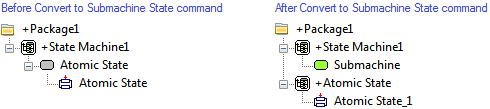
In the Dictionary pane, Atomic States are listed in the UML\States folder.
In the Modeler panes, a short-cut symbol  on the Atomic State's icon indicates that the item is a stub. For more information, see Stubs.
on the Atomic State's icon indicates that the item is a stub. For more information, see Stubs.
 on the Atomic State's icon indicates that the item is a stub. For more information, see Stubs.
on the Atomic State's icon indicates that the item is a stub. For more information, see Stubs.The following sections provide information about how an Atomic State is used in the model.
Properties
In addition to the standard properties, an Atomic State has these properties:
• State Type (UML State Type through the automation interface)
Owned by
 Atomic State (through child State Diagram)
Atomic State (through child State Diagram)Owns
 Atomic State (through child State Diagram)
Atomic State (through child State Diagram) Concurrent State (through child State Diagram)
Concurrent State (through child State Diagram) Dependency - The Dependency is owned jointly by the Atomic State and the other associated item. The access permissions you have to a Dependency are determined by the access permissions of the dependent item.
Dependency - The Dependency is owned jointly by the Atomic State and the other associated item. The access permissions you have to a Dependency are determined by the access permissions of the dependent item. Entry State (through child State Diagram)
Entry State (through child State Diagram) Exit State (through child State Diagram)
Exit State (through child State Diagram) Final State (through child State Diagram)
Final State (through child State Diagram) Fork State (through child State Diagram)
Fork State (through child State Diagram) History State (through child State Diagram)
History State (through child State Diagram) Initial State (through child State Diagram)
Initial State (through child State Diagram) Join State (through child State Diagram)
Join State (through child State Diagram) Junction State (through child State Diagram)
Junction State (through child State Diagram) Sequential State (through child State Diagram)
Sequential State (through child State Diagram) Submachine State (through child State Diagram)
Submachine State (through child State Diagram) Transition - The Transition is owned jointly by the Atomic State and the other associated item. The access permissions you have to a Transition are determined by the access permissions of the source item.
Transition - The Transition is owned jointly by the Atomic State and the other associated item. The access permissions you have to a Transition are determined by the access permissions of the source item.Defined in these parts of the model
Shown on these diagrams
Can be linked to these dictionary items
In addition to the owning State Machine or Sequential State, an Atomic State can be linked to the following items.
 Stereotype - To make an Atomic State valid for a Stereotype, make State a valid item type.
Stereotype - To make an Atomic State valid for a Stereotype, make State a valid item type.Like most other items in a Model, an Atomic State can be linked to an Activity Partition, Comment, Frame Box, General Node, General Flow, General Flow Diagram Node, Constraint (applied), General Flow Diagram Flow or Swimlane. |
 State Machine
State Machine Comment
Comment Constraint
Constraint Event Action Block
Event Action Block State diagram
State diagram State Model
State Model Variant Diagram
Variant Diagram