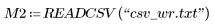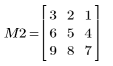Example: Read and Write CSV Files
For information on using this example, see To Copy Math Examples from the Help.
1. Use READCSV to read a CSV file.

2. Display the content of the read file.
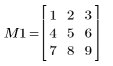
3. Capture the three columns of matrix M1.



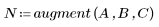
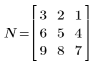
5. Use WRITECSV to write the new matrix to a file.
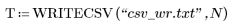
6. Read the newly written CSV file and display its content.