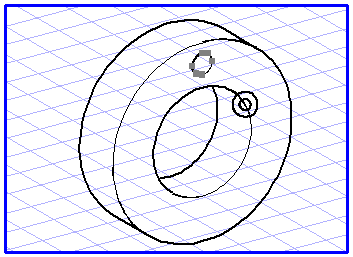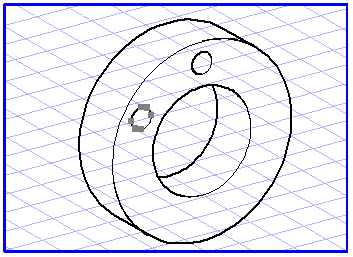Perspective Rotation
Besides rotating elements in a flat view, you can also rotate them in perspective planes. You can use this function, for example, to generate perspective representations of hole circles.
Select the tool for
Perspective rotation
from the toolbox. The cursor becomes the
center
cursor.
For perspective rotation, you must specify a plane in which the elements you want to rotate are located. As when projecting elements onto perspective planes, an ellipse is also used for performing this task.
Holding down the SHIFT key, click the edge of an ellipse lying in the perspective plane in which you want to rotate elements. The same dialog box appears you already met in the section on rotation. Enter the required angle in degrees and confirm your entry by clicking Copy. A copy of the elements is generated and rotated by the corresponding amount.
The perspective rotation also allows you to use all the options you already know from normal rotation, i.e. it is possible to rotate elements by clicking and dragging with the mouse.
| Image elements and placed files containing image elements cannot be rotated in perspective. |
 from the toolbox. The cursor becomes the center
from the toolbox. The cursor becomes the center cursor.
cursor. from the toolbox. The cursor becomes the center
from the toolbox. The cursor becomes the center cursor.
cursor. from the toolbox. The cursor becomes the center
from the toolbox. The cursor becomes the center cursor.
cursor.