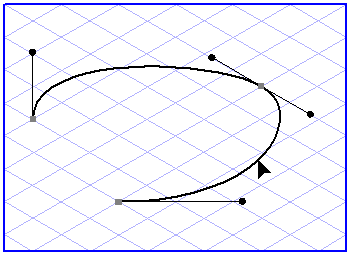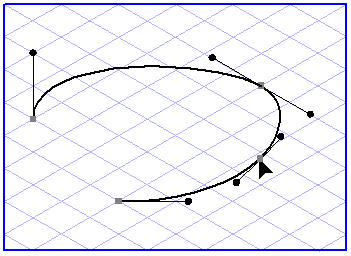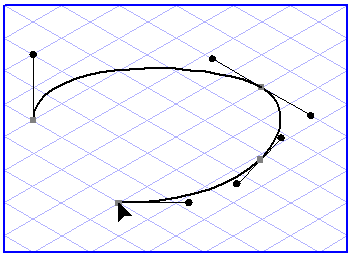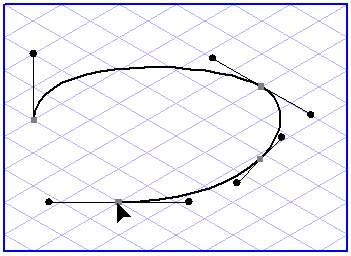You can add an additional Bézier point by clicking the path with the Bézier  tool while holding down the SHIFT key. The new point is inserted at the point where you clicked. The curve profile will not be affected.
tool while holding down the SHIFT key. The new point is inserted at the point where you clicked. The curve profile will not be affected.
 tool while holding down the SHIFT key. The new point is inserted at the point where you clicked. The curve profile will not be affected.
tool while holding down the SHIFT key. The new point is inserted at the point where you clicked. The curve profile will not be affected.