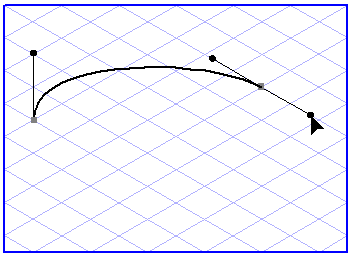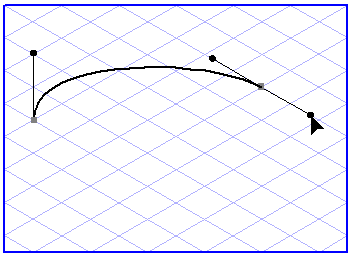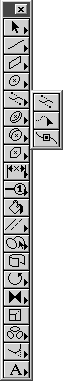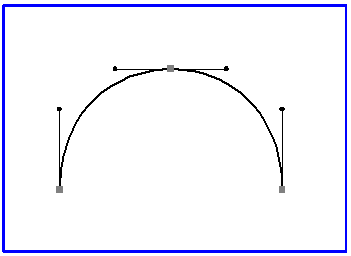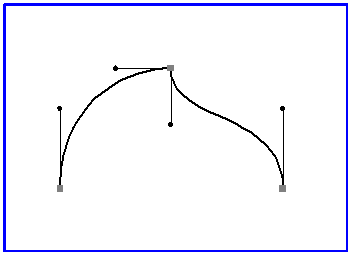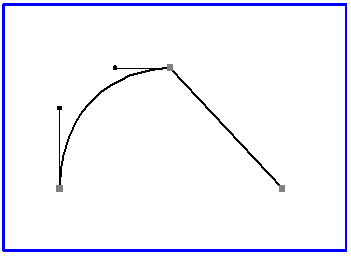Bézier Path
You can use Bézier paths (also known as Bézier curves) to represent irregular shapes.
They consist of at least two Bézier points and the path segments, which always interlink two points.
A Bézier path can be either open or closed. An open path has two separate end points, while these end points coincide in the case of a closed path.
Each Bézier point can have up to two handles, the length and direction of which determine the curve of the segments. Their end points are called handle points.
Bézier points can be either curve point” or corner points” Curve points have two handles which lie on a common line and thus form a uniform transition between two adjacent segments. In the case of corner points, the handles can be positioned at any angle to each other or can be dispensed with. This produces a kink in the curve profile. Corner points without handles are connected by a straight line.