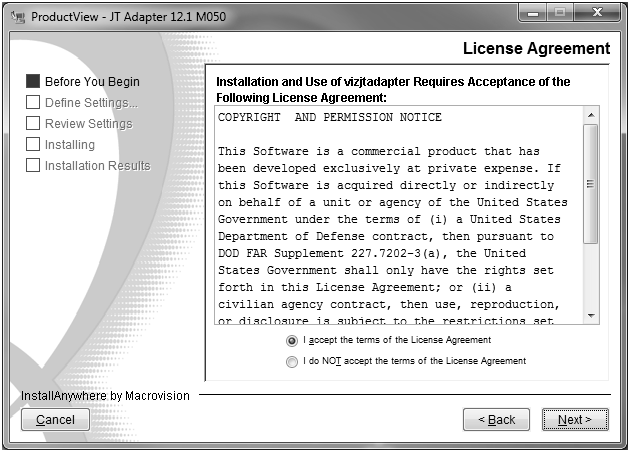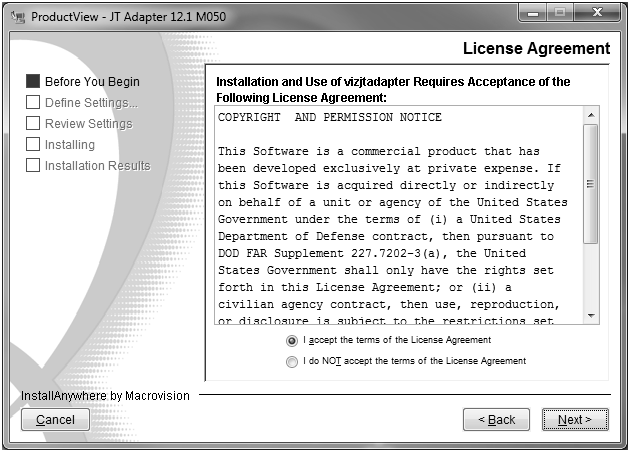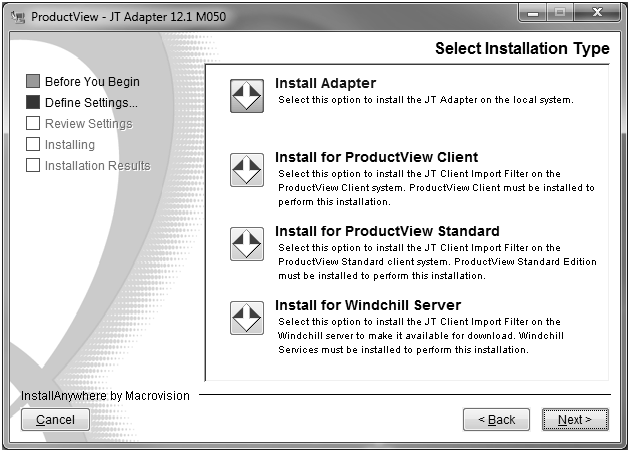JT Adapter Installation
To install the JT Adapter, follow the general ProductView Adapter installation instructions with the following modifications:
• It is not necessary to install the ProductView application on the Arbortext IsoDraw machine in addition to the JT Adapter. Arbortext IsoDraw CADprocess has an embedded ProductView client.
• The JT Adapter installer is on the separate JT Adapter installation CD—not the ProductView Adapters installation CD.
• When JT Adapter installer runs, you will see two JT Adapter-specific panels in the ProductView-JT Adapter window:
◦ In the Before You Begin window, accept the separate JT Adapter license in License Agreement panel. Click Next to continue.
◦ In the Define Settings window, click Install Adapter in the Select Installation Type panel. Click Next to continue.