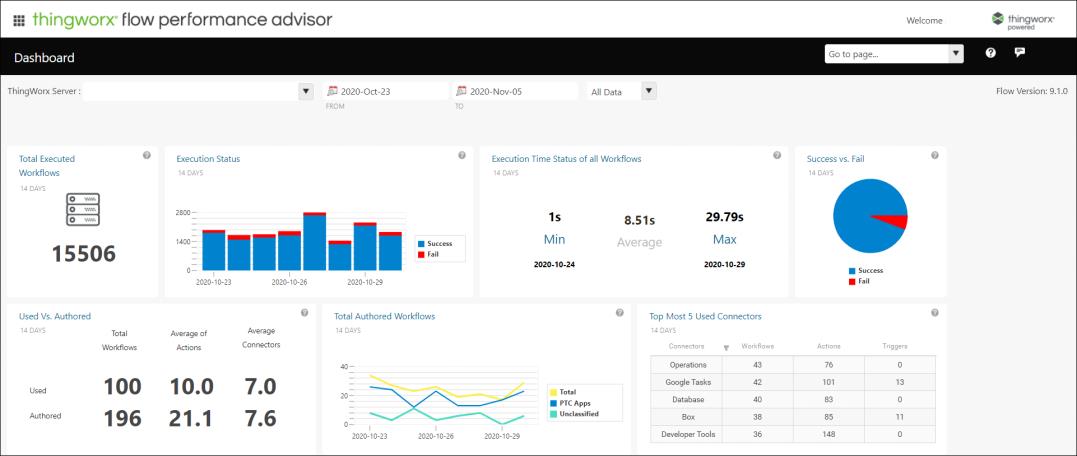Workflows Usage (Dashboard)
The Workflows Usage (Dashboard) page is the ThingWorx Flow Performance Advisor dashboard.
The following gadgets are displayed on the dashboard:
1. To go to the dashboard or the Workflows Usage (Dashboard) page from any other page, do one of the following:
◦ Click Dashboard.
OR
◦ In the Go to page list, select Workflows Usage (Dashboard).
Read more about navigating across the dashboard here.
2. In the ThingWorx Server list, select the ThingWorx server for which you want to display data.
3. Provide the time frame in the FROM and TO date selector fields.
4. In the All Data list, select one of the following:
◦ All Data—Displays data from PTC apps and non-PTC apps.
◦ PTC Apps—Displays data from PTC apps only, such as Navigate, DPT, and SCO.
◦ Unclassified—Displays data from non-PTC apps only.
|
|
If your ThingWorx server does not have data from either PTC Apps or non-PTC apps, this option is not available.
|