Top 5 Most Used Connectors
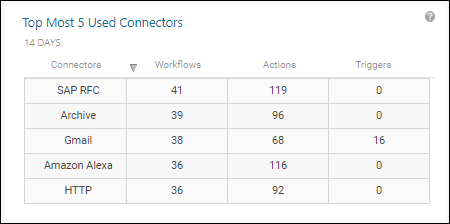
The Top 5 Most Used Connectors gadget displays the top 5 most used connectors in workflows, actions, and triggers for the selected time frame. Click Actions or Triggers to display the top 5 most used connectors for actions and triggers, respectively.
• Workflows—By default, the top 5 most used connectors in all unique, used workflows appear.
• Actions—Click Actions to view the top 5 most used connectors in actions across all unique used workflows.
• Triggers—Click Triggers to view the top 5 most used connectors in triggers across all unique used workflows.
Click Top 5 Most Used Connectors to open the Connectors Usage Page.