Using the Dashboard

Navigate across the dashboard using the following tools:
Tools | Description | ||
|---|---|---|---|
 | Switch to the Performance Advisor dashboards for a different product. | ||
 | Select the ThingWorx server for which you want to view data. | ||
 | Select the date range for which you want to display the data on the dashboard. | ||
 | Select the type of data that you want to display on the dashboard: • All Data • PTC Apps, such as Navigate, SCO, and DPT • Unclassified
| ||
 | Displays the ThingWorx Flow version installed on your ThingWorx instance. | ||
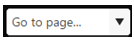 | Navigate across different pages within the ThingWorx Flow Performance Advisor. | ||
 | Open the Help Center for ThingWorx Flow Performance Advisor. | ||
 | Access the ThingWorx Flow Performance Advisor Community Group. |