Add Historical Scrap Event Entry Mashup
The add historical scrap event entry mashup (PTC.ProductionDashboard.AddHistoricalScrapEventEntry_MU) is the window where historical scrap events can be added. This window is accessed by clicking Add Historical Scrap Event from the expanded event log.
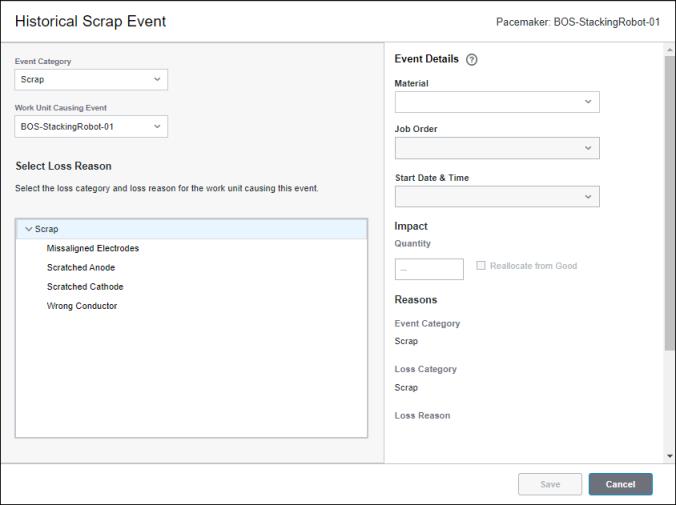
Widgets
The PTC.ProductionDashboard.AddHistoricalScrapEventEntry_MU mashup uses the following widgets:
• Multiple Label widgets:
◦ For the Historical Scrap Event window name.
◦ For the Pacemaker field.
• Two Contained Mashup widgets, which call the following mashups:
◦ PTC.OperationKPI.HistoricalScrapTreeSelector_MU
◦ PTC.ProductionDashboard.HistoricalScrapEventDetails_MU
• Two Button widgets, used for the Save and Cancel buttons.
Inputs
The input parameters for the PTC.ProductionDashboard.AddHistoricalScrapEventEntry_MU are:
• jobOrderModelUid—The UID of the pacemaker for the work center on which the job order was produced.
• timeZone—The time zone for the site to which the selected work center belongs.
• scrapEvent—Infotable with scrap event data.
• isSaveClicked—A Boolean indicating whether the historical scrap event entry is saved.
• dataShapeName—Data Shape name used as input for the services on this mashup.
• thingName—The Thing name of the pacemaker for the selected work center.
• manager—The manager from which the dynamic services on this mashup are run.
• workCenterThingName—The Thing name of the selected work center.
Outputs
The output parameters for the PTC.ProductionDashboard.AddHistoricalScrapEventEntry_MU are:
• jobOrderModelUid—The UID of the pacemaker for the work center on which the job order was produced.
• scrapEvent—Infotable with scrap event data.
• isSaveClicked—A Boolean indicating whether the historical scrap event entry is saved.
• dataShapeName—Data Shape name used as input for the services on this mashup.
Services
The mashup uses the following dynamic services from the PTC.ProductionDashboard.Management_TS Thing Shape:
• AddHistoricalScrap—Adds a historical scrap event for a given job order and material master.
• GetModel—Retrieves the pacemaker for the work center on which the job order was produced.
• GetPacemakerInfoForWorkCenter—Retrieves the current pacemaker for the selected work center.
• GetReasonTypeFilterByAction—Retrieves the list of reason types appropriate for this action.
• Localize—Retrieves the token for any localized message text.
Dynamic services allow you to select the entity to execute a service at runtime. In this case, the service can be executed from any entity that implements the PTC.ProductionDashboard.Management_TS Thing Shape. For more information, see Dynamic Services in the Mashup Builder section of the ThingWorx Help Center.