Viewing a Job Order
On the job order details page, you can see information about the selected job order.
You can access this page by selecting a job order and clicking View on the Job Orders page. If you have selected multiple rows, use CTRL + click to clear a row selection.
The job order details page opens in view mode.
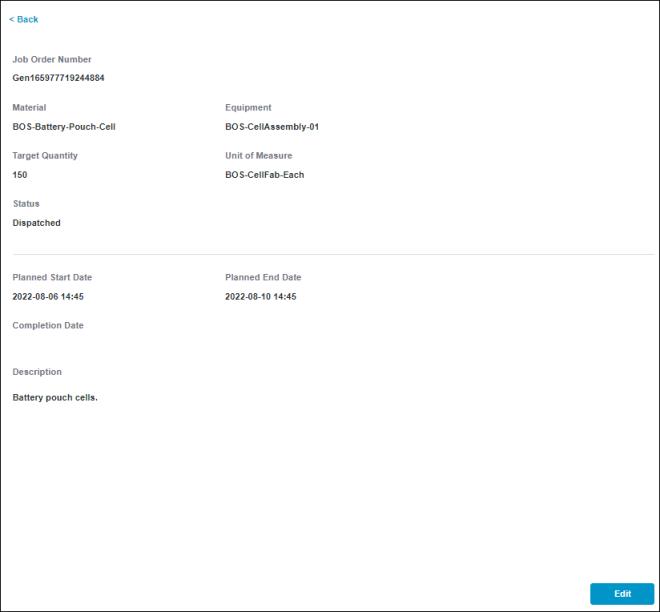
To edit the job order, click Edit. This action is disabled for job orders in the Completed or Canceled states. The Completion Date is automatically set when the job order is completed.
Click Back to return to the Job Orders page.